The MacValley blog
![]()
Welcome to the MacValley blog, your first stop for all the latest MacValley news and views.
|
The MacValley blog Editor: Tom Briant
|
Labels used in posts
|
To search the blog posts please use the box below
Sunday, March 30, 2014
World Backup Day is TOMORROW! Backup your most precious files NOW!
Attention all of you using computers and reading this blog while eating the last of your Girl Scout cooked!
PUT DOWN THE COOKIES AND START BACKING UP YOUR COMPUTER IF YOU HAVEN’T DONE SO.
Sorry to shout, but too many of us put off backing up until that day…when…the hard drive makes awful noises.
I’m not asking you to install anything complicated. This is simple.
LIfehacker.com, which has lots of great ideas, has a recent post about backing up. Read it.
Tomorrow is World Backup Day. You Don’t Want To Be An April Fool with a dead hard drive and a case of the “If only I had known”.
Now you know. So Get On It.
Now this blog is aimed at the OS X user over 40. You there, sipping a cold one; This is part of the deal with getting a Mac. You need to back it up.
It’s so simple to back up your Mac. Just get an external hard drive that has more capacity than your Mac’s hard drive/SSD/Fusion Drive.
You can get an external hard drive at these retailers:
1. Apple Store
2. Fry’s Electronics
3. BestBuy
4. Staples
5. Office Depot
6. OfficeMAX
7. Costco
8. Sam’s Club
You can purchase them on-line at:
1. Amazon.com
2. Apple.com
3. Walmart.com
4. BestBuy.com
Now to determine how big your hard drive/SSD is:
1. Go to the Menu Bark which is the stripe running across the top of your screen.
2. Click on the Apple icon in the top left-hand corner. The menu shown in the picture below will drop down. You want to click on the “About This Mac” item.
3. You will see this screen in the middle of your screen:
4. Now click on the “More info…” button that I have circled in red.
5. You will get this screen:
You want to know about your storage. So let’s look at mine. So click on the storage item that I have circled in red.
6. You will see your own Mac’s hard drive/SSD displayed at the top. Mine has 500 GB on it, and I have used 1/2 of it.
7. Now if I wanted to buy a backup drive, I would want a drive of at least 1 TB (1000 GB) in size. I got a 1.5 TB backup drive some years back.
8. Now get the drive, read the instructions that came with it, and set it up. Your Mac will walk you through the process of setting up the drive to backup your Mac.
Tom Briant
Editor, MacValley Blog
Blog Archive
-
▼
2014
(176)
-
▼
March
(20)
- World Backup Day is TOMORROW! Backup your most pre...
- Why did Microsoft put MS Office on the iPad and no...
- Senior Correspondent Arnold Woodworth has your Wee...
- The iPad soars on an a cappella duet on the Tonigh...
- Senior Correspondent Arnold Woodworth with the wee...
- This is Healthbook, Apple’s major first step into ...
- Microsoft OneNote for Mac-you got what you paid for
- Senior Correspondent Arnold Woodworth has the week...
- Neil Young's PonoPlayer gets its initial funding f...
- OneNote for Mac is on its way, EverNote not quakin...
- From UsingMac.com, here's a list of 85 programs fo...
- Saving a message in Apple Mail as an RTF or PDF fi...
- Senior Correspondent Arnold Woodworth has your Wee...
- OS X Mavericks: 6 useful Mac tricks | Computerworl...
- An Apple A Day: Getting The Most Out Of Older MacB...
- Apple building support for driving 4K displays at ...
- Apple retires Snow Leopard from support, leaves 1 ...
- MacWindows: Reader says OS X 10.9.2 update still c...
- You There with the Messy Desktop eating Girl Scout...
- Senior Correspondent Arnold Woodworth has articles...
-
▼
March
(20)



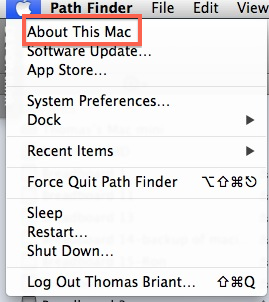



No comments:
Post a Comment