The MacValley blog
![]()
Welcome to the MacValley blog, your first stop for all the latest MacValley news and views.
|
The MacValley blog Editor: Tom Briant
|
Labels used in posts
|
To search the blog posts please use the box below
Saturday, May 26, 2018
Revive Office 2008 in macOS 10.13 through Virtualization!
Office 2008 for Mac solved your office software problems. You could write using Word, create spreadsheets using Excel, and make presentations using Powerpoint. Now it won’t work on the latest version of macOS, 10.13.
What if you could revive your favorite version of Office for Mac within the current operating system? I have and I’m going to show you in just a minute.
First, what is the problem? Apple adds and sheds new features to its Macs with each new version. When those features don’t increase the benefits to you, that’s the problem. When it costs you substantially to replace the version of Office working for you with a newer one just so that you can continue to use your files with your Mac…that’s a bug, not a feature.
Virtualization of older version of macOS under the new one solves the problem. As Jason Snell pointed out in a recent Macworld article, the software exists to do this for consumers. I’m just taking it a step further.
What does it mean to “virtualize an operating system”? It means to run a guest operating system from a special app running under your host operating system. Several files serve the purpose of a hard drive or SSD for the guest operating system.
What do I need to achieve this goal?
You’ll need the following:
1. An Intel 64-bit Mac with at least 2 Gb of RAM per virtualized operating system and preferably 4 Gb. If you just have 4 Gb of RAM memory soldered to the motherboard, you can only virtualize 1 operating system besides your main operating system. If you can increase your RAM by swapping in higher capacity sticks of RAM, do so! The more, the better.
2. Enough hard disk/SSD storage space for the virtualized operating systems files and any apps you want to install.
3. One CPU core per operating system. If you have a dual core i5, you can virtualize 1. If you have a quad core i5, you can virtualize 3.
4. The downloaded operating system you want to virtualize. For macOS, you can download past versions you have installed previously through the Mac App Store.
5. An external USB DVD drive if your current Mac lacks a DVD drive and the software you want to install comes on a DVD/CD. It costs about $25 at Frys or through Amazon.
If you don’t have a copy of the operating system, then you’ll need to talk to your fellow Mac enthusiasts for a copy of it. You can’t legally sell a copy of macOS. At most you could ask for compensation for the cost of the storage media, such as flash drive.
Be discrete and for Heaven’s sake, don’t download from a sketchy Web site. You’re just asking to load up your Mac with malware!
Finally, you’ll need virtualization software. Jason Snell suggested, which I second, Parallels Desktop for Mac. It’s $80 if you haven’t bought it before, $50 if you have. You can virtualize many Intel/AMD based operating systems such as macOS, various flavors of Linux, and Windows.
Parallels makes it easy to install new operating systems.
What are my free virtualization options?
If you balked at paying $80 for virtualization software, I have a suggestion for you. That suggestion is Parallels Desktop Lite.
Parallels hasn’t publicized Parallels Desktop Lite. You get it from the Mac App Store. When you set it up, it gives you a choice. Either you can buy the option allowing you to install Windows and receive paid support for a year; or you can just virtualize Linux and macOS for free without paid support.

Deciding to virtualize only Linux and macOS saves you the $80. If you decide to virtualize Windows-any version of Windows, even your old Windows XP install DVD…you can do so and expect to pay Parallels for the privilege.
Installing the virtualization software, operating system, and desired application.
I will warn you right now that several parts of this process will take time. During those periods, you have to wait. Patiently. I would suggest downloading operating systems during work hours or performing other activities.
Step 1: Go to the Mac App Store to select and install Parallels Desktop Lite.
Step 2: Wait for the App Store to install it on your Mac
Step 3: Download the older version of macOS you want to virtualize.
Step 4: Install it. You may have to convert this older operating system from an App into an .iso installer file. I’ll go into that later.
Step 5: Install the older software you wish to revive.
Step 6: You’re in business!
Installing Parallels Desktop Lite
You install Parallels Desktop Lite by going to the App Store through the icon in your dock.

In the search window, enter “parallels desktop lite” Select it and the automatic installation begins. Watch the installation’s progress as a progress bar under the Launchpad window.
A window displaying the app appears. It is free, although it comes with an in-app option for a $59.99 1-year subscription. This subscription enables you to run Windows and receive paid support.
I’m going with the free Linux and macOS only with no paid support option.
Installing macOS
You need to obtain your own copy of the desired macOS version. I experimented with 10.8 and 10.10. I found it easier to install 10.10 than 10.8. I’ll explain.
Parallels Desktop Lite automatically converted the 10.10 installer app into an installation file. Installing 10.8 took more work. I needed to convert 10.8’s installer into an .iso installation file. I tried this procedure on two different Macs with success. I’ll explain how to do this at the end.

The procedure for both versions took time to complete. You need patience. You see the same screens you see when you install on a standard Mac.
A word of caution. If your host Mac has only 4 GB of soldered-in RAM, like my MacBook Air does, DO NOT allow Parallels Desktop Lite to lower the memory from 2048 MB! You need at least 2 GB of memory for the guest macOS to run at all.
Installation took about an hour, including the conversion of files and finishing details.
After installation finished, I installed and set up the Parallels Shared Folders. This gives you access to the set of folders on your host Mac you want.
To install Parallels Tools from which you set up the Shared Folders, nudge your cursor to the top of the screen. You want to see the menu for the guest OS set up by Parallels.
You want the Actions menu. Go down to the bottom and select “Install Parallels Tools"

Parallels Tools 
Parallels Tools is another disk image that looks like a generic hard drive icon with two parallel red lines.
Click on it to open.
Within it you see two icons. One is a gear to install the tools. The other is a trash can to uninstall Parallels Tools.
Click on the gear. Follow the on-screen instructions. When asked to, enter your guest OS user password.
When the installation finishes, reboot your guest OS. The installer will do it automatically if you don’t do it first.
You’ll see a network folder icon appear on your guest OS’ desktop. It’s marked Parallels Shared Folders.

One more thing…you need to define the host OS’ folders to connect to.
Now nudge your pointer up to the top of the guest OS’ desktop to make the host OS’ menu appear. This time you want the Actions
Menu.
Go to Sharing.
From the Sharing submenu, go to Add A Folder...
My suggestion is to add your /Users/<host user name> folder. Your main User folder. Click on the “OK"
Button and your Shared Folders are set up.

Installing the desired app(s)
With installation of macOS as a guest OS, I proceeded to install the app. I installed Office 2008 with macOS 10.10 and Office 2011 with macOS 10.8.
I want to warn you about Office 2011. Microsoft has imposed a limit on activations. You can only install it so many times before Microsoft refuses to activate it. They believe you must be a pirate! So exercise good judgement when installing Office 2011.
Connecting the DVD with Office 2008 and the flash drive with Office 2011 took a little effort. You want to use Parallels Desktop Lite’s menu, which you access by pushing your mouse/pointing device’s cursor to the top. You want to use the Devices menu to connect the physical media to the virtual machine.
If you can’t get the DVD/CD drive to appear on the Desktop, go to the Devices menu in Parallels. At the bottom you’ll see the Configure… menu choice. Select it.


In the Parallels Configuration screen, click on CD/DVD. In the source box to the right, choose the physical DVD drive. That should force Parallels to recognize your DVD drive and make the installation DVD appear on your Desktop.
Click on the DVD icon and click on the installer. Follow the on-screen instructions and enter the software key when requested. You’re back in business!
Running an update caused problems. The Automatic Update app wouldn’t work under a virtual machine. I downloaded the updaters manually to install. Safari on the guest OS could get to Microsoft.
Printing needed preparation.
You need to go to your host Mac’s Printer and Scanner preference pane. Make sure you set up the printer you want to use with the guest OS as a shared printer. You’ll set up a tiny network right on your own Mac. You’ll need to go back to your guest OS to set up the printer through its Print and Scan preference pane.
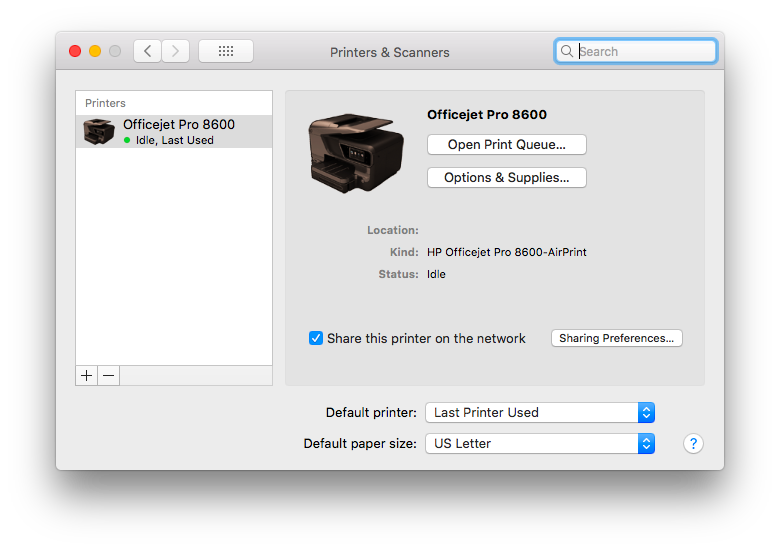
In the guest macOS’s Printer and Scanner preference pane, click on the “+” click in the lower right-hand corner below the list of printers. That list is probably blank.
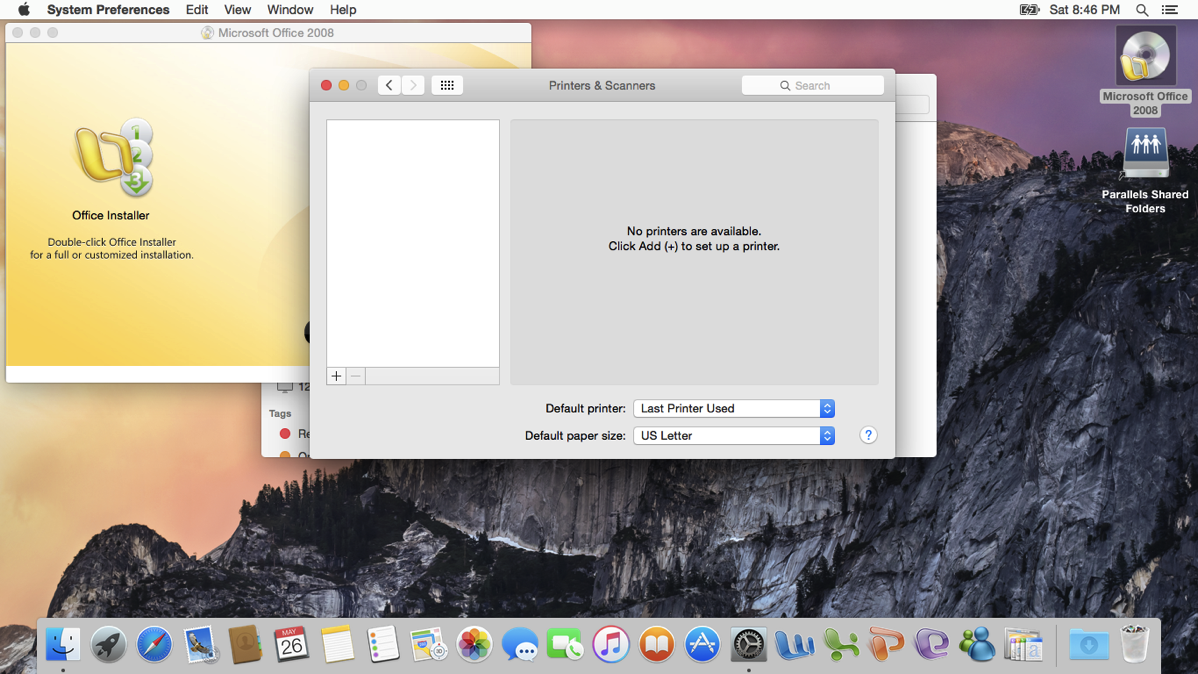
You’ll see a selection for your host OS’s printer followed by an @ sign and the host computer it’s attached to. Choose that printer. You’ve set up a tiny network right in your computer.


With Shared folders and shared printers, you’ve set up the system. Use the Mission Control to set up a virtual screen. Use Control and the <- and -> arrow keys to move between your host OS screen and your guest OS screen.
Happy Computing!
Converting macOS 10.8 into an .iso file
I want to thank Faiz Saleem for giving me the clues on how to do this. He told me that Disk Utility would convert the .dmg file into a .cdr. CDR is Apple’s name for an .iso file, which is what Linux and Windows use for installation files. Just rename the .cdr file to .iso and you’re set to go.
First, download macOS 10.8. This will take some time to download. You may want to start this before you leave for work or school. You’ll find it in the Applications folder when you come home.
Second, open up the Disk Utility. For this, I used the Disk Utility from 10.13.4.
Third, control-click on the Install OS X Mountain Lion app. A menu appears under the cursor. You want “Show Package Contents”, which displays the internal folders and files within the app.

Now you see a folder named “Contents”. Double-click on that to open it.

You’ll see some more folders. You want “Shared Support” Open it.

You’ll see two files, a .dmg named “Install ESD.dmg” and another .mpkg file named “OSInstall.mpkg.”

You want the InstallESD.dmg file. Click and drag it to your Desktop.
You’ll see a file on your Desktop. It may be an alias if you dragged it from the /Application folder on your Mac. If you drag it from another drive altogether, you’ll get a copy weighing in at over 4 Gb. This is the meat of the matter.
You’ve succeeded in isolating the InstallESD.dmg file in either case.
Now to convert this .dmg file into a .cdr file, which you then rename as an .iso file.
Go to the Disk Utility’s menu. Make sure you can see all the drives plugged into your Mac in Disk Utility. These are the internal drives and the external USB, Firewire, and Thunderbolt connected drives.

Now go to the Images menu. You want “Convert…” Click on it.

You’ll now want to add the InstallESD.dmg file. Go to the Desktop and choose it.

Now you choose the format to convert this .dmg to. You go to the menus below the list of files. You choose “no encryption” and the file format as “DVD/CD master”

The conversion begins. It will take some time, as this is an over 4 Gb file! Be patient.
If successful, you’ll see an on-screen message “Operation successful”. Click on the “Done” button to finish. Exit Disk Utility.

Now change the extension on the “InstallESD converted.cdr” file so it reads “InstallESD converted.iso”. You’ll get a warning about changing a file’s extension. In this case, go ahead, you want to change this file’s extension.
You’re set to go! Go to Parallels Desktop/Parallels Desktop Lite to open this installation file and install OS X Mountain Lion as a guest OS.
Wednesday, May 23, 2018
Senior Correspondent Arnold Woodworth's Weekly Web Wrap for Wednesday, 5-23-2018
Many service-industry jobs where employees have to be on their feet all day don’t allow workers to check their phones while they’re on the clock.
Quartz spoke with airline attendants, bartenders, waiters, baristas, shop owners, and (very politely) TSA employees who all said the same thing: The Apple Watch keeps them in touch when they can’t be on their phones at work.
Checking notifications on the sly connects you to the outside world, and also can keep you informed in case there’s an emergency at home.
https://qz.com/1282210/the-apple-watch-has-found-a-surprisingly-useful-home-in-the-service-industry/
23 tips and tricks to get the most out of your Apple Watch
1. You can use your Apple Watch to find your iPhone if it gets lost.
4. You can silence your Apple Watch by covering it with your hand.
And lots of other tricks.
http://www.businessinsider.com/apple-watch-tips-tricks-features-2018-5
7 Features That Finally Make the New Apple Watch Worth It
https://www.popsugar.com/news/Apple-Watch-LTE-Series-3-Details-44005001
AirPods are what the Apple Watch should’ve been
Like many Apple products from the Steve Jobs era, AirPods “just work.”
AirPods are one of the most seamless products Apple has released in years.
https://qz.com/1283782/airpods-are-what-the-apple-watch-shouldve-been-to-apple/
1Password 7 for Mac warns if you’ve been owned
1Password 7 for Mac notifes users of breaches, warn of bad habits, and highlights vulnerable passwords. 1Password mini has a new look, and there’s a new sidebar with a dark theme.
It’s the first really significant update in over two years.
1Password 7 for Mac can be downloaded now. It’s a subscription service starting at $2.99 a month. There’s a 30-day free trial, though.
https://www.cultofmac.com/549757/1password-7-for-mac-warns-pwned/
1Password for Mac gets its first paid upgrade in five years
New design, added features
1Password 7 will cost $49.99 for a limited time before going back to its usual $64.99 price tag.
https://www.theverge.com/2018/5/22/17379834/1password-mac-app-update-agilebits
24 keyboard shortcuts Mac users need to know
https://www.computerworld.com/article/3023544/apple-mac/24-keyboard-shortcuts-mac-users-need-to-know.html
Today in Apple history: Apple’s ‘Get a Mac’ campaign came to an end
Remember the two guys saying “I’m a Mac … and I’m a PC” ?
On May 21, 2010, Apple quietly ended its long-running, award-winning “Get a Mac” marketing campaign.
The original “Get a Mac” ads arrived in 2006.
A total of 66 ads were made.
https://www.cultofmac.com/548865/apple-get-a-mac-ad-campaign-ends/
Today in Apple history: Bill Gates predicted doom for Apple’s biggest product
A very interesting bit of history.
In 2005, Bill Gates predicted that mobile phones would do most of what Apple’s iPods did and that the iPod would eventually fail.
But he failed to predict that Apple would introduce the very mobile phone (called iPhone) that would make his prediction come true.
Shortly after Steve Jobs introduced the iPhone in 2007, Microsoft President Steve Ballmer laughed at the iPhone.
Microsoft missed the biggest change in computing ever — the smart phone — despite Microsoft Chairman Bill Gates prediction.
https://www.cultofmac.com/480695/today-in-apple-history-bill-gates-predicts-doom-for-apples-biggest-product/
Apple drops 24 percent off cost of a cable you really need
A USB-C Lightning cable has several uses, including faster charges for recent iPhone and iPad models.
https://www.cultofmac.com/549529/usb-c-lighting-cable-price/
Apple quietly cuts price of its USB-C to Lightning cable down to $19
http://bgr.com/2018/05/21/apple-usb-c-lightning-cable-price-drop-19/
Belkin today introduced a certified Lightning to 3.5mm audio cable, and announced that pre-orders will begin on its website.
Lightning to 3.5mm audio cables have been available for several years, but Belkin's edition is certified by Apple under its MFi Program, which was recently expanded to include specifications for this type of cable.
https://www.macrumors.com/2018/05/22/belkin-lightning-to-3-5mm-audio-cable/
US iPhone sales last quarter jumped by 16% as the rest of the market fell by 11%
A new report from Counterpoint Research reveals that Apple during the first quarter of 2018 saw iPhone sales in the United States jump by 16%. In stark contrast, overall smartphone sales in the U.S. fell by 11%. The takeaway here is significant: even in a market where smartphone sales are slumping, Apple still manages to see an uptick in year-over-year iPhone sales.
http://bgr.com/2018/05/22/iphone-sales-vs-samsung-galaxy-q1-united-states/
Two videos:
This app hacked the iPhone’s dual camera system, and you’ve never seen anything like it
The app is called Apollo, and it’s available right now from the iOS App Store for $1.99. Trust us, it’ll be the best $1.99 you spend all week.
http://bgr.com/2018/05/21/iphone-x-camera-specs-apollo-app-portrait-lighting/
Video:
iPhone X - Honest 6-Month Review
https://www.youtube.com/watch?v=P-Cu-FEB8x4
iPhone X's Face ID reviewed, six months later
Face ID replaced Touch ID in Apple’s latest and greatest iPhone.
Six months down the line, Face ID continues to prove the security switch was worth doing.
https://appleinsider.com/articles/18/05/23/iphone-xs-face-id-reviewed-six-months-later
How to Get Better Recommendations From Apple Music, Spotify, and More
If you’re struggling to find new music and your app of choice isn’t helping, don’t give up. There are a bunch of simple ways to improve those recommendations.
https://lifehacker.com/how-to-get-better-recommendations-from-apple-music-spo-1826080177
Attention Music Lovers: Here's Why You Should Consider Investing in an Apple HomePod ASAP
There is a strong case to be made for it being the ultimate music lover's speaker. Not only is the sound quality out of this world, the HomePod also comes armed with the most incredible range of music personalization available. After spending a couple of weeks using the combination of Apple Music and Apple's smart speaker, I can officially say that it dramatically upped the quality of my music game.
One of the most important things to note about Apple Music's curated playlists is that there are no machines involved — each and every playlist is handcrafted by human editors who love the music just as much as you do.
Siri can hear you — no matter what.
https://www.popsugar.com/news/Apple-HomePod-Review-Music-Personalization-44670679
Inexpensive Logitech Crayon iPad stylus debuts just for students
Logitech’s $49 active stylus for iPad unveiled back in March just debuted. However, at this point the Crayon can only be purchased through Apple’s Education channel.
https://www.cultofmac.com/548477/logitech-crayon-release-date/
Logitech Crayon for iPad now available to schools, half price of Apple Pencil
The Logitech Crayon, a lower-cost stylus using Apple Pencil technology, is now available for purchase by schools for $49.95.
Logitech says that it’s designed specifically for use with the 6th-generation iPad. It relies on short-range RF, rather than Bluetooth, so it is incompatible with all other iPad Pros currently on the market.
https://9to5mac.com/2018/05/16/buy-logitech-crayon/
Best iPad apps for Apple Pencil
15 really good apps.
https://www.macworld.co.uk/feature/iosapps/best-apple-pencil-apps-3677307/
The best note-taking apps for the iPad Pro and Pencil (2018)
https://www.slashgear.com/the-best-note-taking-apps-for-the-ipad-pro-and-pencil-2018-18528110/
The Apple iPad 9.7" Is Everything We've Been Waiting For
The latest generation of iPad — better known as the iPad 9.7" — comes with every single thing that you could possibly want in a tablet.
I believe the Apple iPad 9.7" is the model that's finally worth the cost of an upgrade.
https://www.popsugar.com/news/Apple-iPad-97-2018-Apple-Pencil-Review-44764884
Remember to check this web site every day for new bargains on apps for iPhone and iPad.
http://bgr.com/apps-on-sale/
Why Are My Parents' iPhones All Synchronized Up?
Apple thinks that both of her parents’ iPhones belong to one person instead of one belonging to the husband and one to the wife.
Why?
When setting up this iPhone for the first time (or again), one of parents decided it would be more convenient to just use the same Apple ID as the other device.
Fortunately, this article tells you how to solve this problem.
https://lifehacker.com/why-are-my-parents-iphones-all-synchronized-up-1826129918
2 Easy Ways to Find Your iPhone When It's on Silent
The second way is a clever trick that I wouldn’t have though of.
https://www.popsugar.com/tech/How-Find-Your-iPhone-Silent-37631381
The Most Popular iPhone and iPad apps on App Store
https://wtop.com/national/2018/05/the-top-iphone-and-ipad-apps-on-app-store-25/
9 Things You Need to Do Before Selling Your iPhone
https://www.popsugar.com/tech/How-Delete-Everything-Off-iPhone-35834842
Follow These 7 Steps to Erase All Your Data Before Selling Your MacBook
After all, you DON’T want the person you sell ONLY your old computer, NOT all your personal information on it too.
https://www.popsugar.com/tech/How-Delete-Everything-MacBook-42805722
Change My View: MacBook Pro keyboard issues are embarrassing but overblown
In most cases, the issue appears to occur when a small piece of debris gets trapped in the mechanism. Apple recommends cleaning your keyboard with compressed air to resolve the problem, and in most cases that does the trick.
Sure, it shouldn’t have happened. I’m not disputing that. But I do think that calls for Apple to recall the models affected, and lawsuits demanding – among other things – full refunds, are excessive.
I’ve experienced the issue myself, with the space bar. It was irritating, and left me unimpressed by the company’s quality control processes.
But, a few seconds with a can of compressed air resolved it. That’s not great, of course. A machine costing thousands of dollars shouldn’t require owners to go out and buy a can of compressed air, then use it, perhaps on a semi-regular basis. But I do think it’s a bit of a first-world problem. I don’t think it justifies recalling the models, and I don’t think it justifies refunding the purchase cost.
https://9to5mac.com/2018/05/17/change-my-view-macbook-pro-keyboard-issues-are-embarrassing-but-overblown/
How to Join the Class Action Lawsuit Over Apple's Crappy MacBook Keyboards
If you bought a MacBook with butterfly-switch keys, you probably qualify to join the lawsuit. That includes any 12-inch MacBook model from 2015 or later. It also covers the MacBook Pro from 2016 onwards (with or without the Touch Bar). And you don’t have to have a messed-up MacBook to participate. Girard Gibbs LLP (the firm behind the new suit) doesn’t specify that you need to have experienced any keyboard issues in order to join the class-action lawsuit.
Start thinking about what you might do with the sweet $20 you’ll make if the lawsuit prevails—as tends to be the case with litigation like this.
https://lifehacker.com/how-to-join-the-class-action-lawsuit-over-apples-crappy-1826013873
How to keep using Time Machine without AirPort or Time Capsule
You can use an ordinary hard disk instead. This article has detailed instructions.
https://www.cultofmac.com/545927/use-time-machine-without-airport-time-capsule/
Apple launches new privacy portal, users can download a copy of everything Apple knows about them
https://9to5mac.com/2018/05/23/download-all-apple-id-icloud-data/
http://privacy.apple.com/
How to Delete or Deactivate Your Apple ID Account and Data
While any customer anywhere can delete an Apple ID account, Apple says the ability to deactivate an Apple ID account is limited to accounts with locations set in the European Union, Iceland, Liechtenstein, Norway, and Switzerland. Apple intends to roll out the deactivation option around the world "in the coming months."
https://www.macrumors.com/how-to/how-to-delete-or-deactivate-your-apple-id-account/
TeenSafe phone monitoring app leaks teens’ iCloud logins in plaintext
A security researcher has discovered at least two servers hosted by a “secure” monitoring app for iOS and Android, TeenSafe, that were up on Amazon Web Services (AWS) for months without the need for a passcode to get at their data.
The mobile app, TeenSafe, bills itself as being a “secure” monitoring app built by parents, for parents. It lets parents view their kids’ text messages, monitor who they’re calling and when, to track their phones’ current and historical locations, to check their browsing histories, and to see what apps they’ve installed.
The leaky servers were discovered by Robert Wiggins, a UK-based security researcher who searches for public and exposed data.
https://nakedsecurity.sophos.com/2018/05/22/teensafe-phone-monitoring-app-leaks-teens-icloud-logins-in-plaintext/
How to uninstall MacKeeper from your Mac
Some people regret installing MacKeeper but can't figure out how to remove it. We're here for you.
https://www.macworld.com/article/2861435/software-utilities/how-to-uninstall-mackeeper-from-your-mac.html
How to delete the 'mshelper' malware from macOS
As it isn't a virus, it is likely mshelper is distributed through an installation of another piece of software rather than spreading organically.
https://appleinsider.com/articles/18/05/18/how-to-delete-the-mshelper-malware-from-macos
The 2 Questions Steve Jobs Used to Get Brutally Honest Feedback
Steve Jobs knew all about how uncomfortable people can be bearing bad news, so he came up with a clever way to extract honest appraisals from his teams.
Question 1: Ask one person “Tell me what’s NOT working."
Question 2: Ask a different person “Tell me what is working.”
Jobs would alternate between the two questions until he felt like he had a handle on what was going on.
https://www.inc.com/jessica-stillman/the-2-questions-steve-jobs-used-to-get-brutally-honest-feedback.html
Steve Jobs Used These 3 Deceptively Simple Questions to Turn Apple into an Innovation Powerhouse
1. "What's not working?”
2. "Why doesn't it work?”
3. "Is this the best you can do?"
https://www.inc.com/geoffrey-james/steve-jobs-used-these-3-deceptively-simple-questions-to-turn-apple-into-an-innovation-powerhouse.html
20 Years Ago, Steve Jobs Said 1 Thing Separates Living an Exceptional Life From an Average One
Every day, do a few things differently from the people around you.
After a week, you'll be uncommon. After a month, you'll be special.
After a year, you will be exceptional.
And you'll have done so on your terms.
https://www.inc.com/jeff-haden/20-years-ago-steve-jobs-said-1-thing-separates-living-an-exceptional-life-from-an-average-one.html
Steve Wozniak:
Bitcoin And Blockchain Will Achieve Full Potential In a Decade
Wozniak explained his positive outlook on blockchain by the fact that there are many useful applications for the technology in a number of areas.
https://cointelegraph.com/news/steve-wozniak-bitcoin-and-blockchain-will-achieve-full-potential-in-a-decade
Steve Wozniak tells us: 'We've lost our privacy and it's been abused’
Woz said:
“What bothers me more than anything in the world is when technology goes bad.”
“We lost our security a long time ago. We've lost our privacy and it's been abused.”
“Data sharing makes us subjects of others, of control. I don't like that. I think people should be independent and free.”
Woz also answered a question about whether monopolists like Apple, Google, Facebook, and Amazon should be split up.
http://www.businessinsider.com/steve-wozniak-weve-lost-our-privacy-and-its-been-abused-2018-5
7 Gmail tips every emailer should know
https://www.cnet.com/how-to/7-gmail-tips-every-emailer-should-know/
Facebook Announces Partnership with Think Tank Connected to NATO, Military Industrial Complex
Facebook announced a new partnership with the Atlantic Council, a think tank which officially claims to provide a forum for international political, business, and intellectual leaders. The social media giant said the partnership is aimed at preventing Facebook from “being abused during elections.”
Essentially, the Atlantic Council is a think tank which can offer companies or nation states access to military officials, politicians, journalists, diplomats, etc. to help them develop a plan to implement their strategy or vision.
https://www.activistpost.com/2018/05/facebook-announces-partnership-with-think-tank-connected-to-nato-military-industrial-complex.html
The Privacy Scandal That Should Be Bigger Than Cambridge Analytica
Wireless carriers are sharing your real-time location with shady third parties—and a bug lets anyone use that data to track you.
The story involves the real-time location-tracking data that the four largest U.S. wireless carriers collect on everyone with a mobile device. Basically, they know roughly where you are at all times, even if you don’t have your GPS turned on, based on the regular interactions between your phone and nearby cell towers. The carriers aren’t supposed to share that information without your consent.
But the New York Times reported earlier this month that a company called Securus Technologies was offering a service that allowed users to track people’s whereabouts in real time, using data obtained from the wireless companies through a pair of intermediaries.
It gets worse. A Carnegie Mellon researcher poking around on LocationSmart’s website found that he could use a free trial service to instantly pinpoint the location of, well, just about anyone with a mobile phone and wireless service from one of those major carriers. He did this without any permission or credentials, let alone a warrant.
https://slate.com/technology/2018/05/the-locationsmart-scandal-is-bigger-than-cambridge-analytica-heres-why-no-one-is-talking-about-it.html
Google and Android are still failing us on messaging and encryption
Refusing to offer default end-to-end encrypted messaging — nevermind across platforms — in 2018 is technological malpractice.
iMessage is right even as it's wrong
I'd been loathe to accept Apple's iMessage on principle.
To the Apple user, it's seamless. There's absolutely no thought involved. To borrow the phrase, it just works.
But a modern messaging service must work across multiple platforms. It's the right way to do it, and it's the right thing to do. Apple's gonna Apple, however, and so iMessage continues to be available on hardware that funnels money directly to Apple, and nowhere else.
https://www.androidcentral.com/google-and-android-are-still-failing-us-messaging-and-encryption
Wednesday, May 16, 2018
Senior Correspondent Arnold Woodworth's Weekly Web Wrap-up for Tuesday, 5-15-2018
How to Remove GPGTools/GPGMail Encryption Plugin From Apple Mail
Security researchers are warning users of PGP/GPG email encryption plugins not to use the software, after critical vulnerabilities were discovered that could potentially be used reveal the plaintext of encrypted emails.
The official advice from security researchers is to disable and/or uninstall the affected software until the vulnerabilities are disclosed and fixes can be issued. In the meantime, users are advised to seek alternative end-to-end encrypted channels such as Signal to send and receive sensitive content.
Step-by-step instructions.
https://www.macrumors.com/how-to/remove-gpg-tools-encryption-apple-mail/
Signal update means disappearing messages no longer remain on MacOS
The encrypted messaging app Signal is wonderful — assuming it works as intended.
That last bit was thrown into question yesterday when Motherboard reported that a quirk of MacOS meant that, if you happened to be using the Signal MacOS desktop app, messages could remain on your computer even after they had been removed from the app.
Thankfully, that has now been fixed.
https://mashable.com/2018/05/10/signal-fixes-macos-bug/
I asked Siri, Alexa and Google Assistant if they're spying on me — here's what they said
AW comment: Siri’s answer was the best — by far.
https://www.cnbc.com/2018/05/13/are-siri-alexa-and-google-assistant-spying-on-me.html
Alexa and Siri can hear this hidden command — But you can’t
Over the past two years, researchers in China and the United States have begun demonstrating that they can send hidden commands that are undetectable to the human ear to Apple's Siri, Amazon's Alexa and Google's Assistant. Inside university labs, the researchers have been able to secretly activate the artificial intelligence systems on smartphones and smart speakers, making them dial phone numbers or open websites. In the wrong hands, the technology could be used to unlock doors, wire money or buy stuff online — simply with music playing over the radio.
http://www.berkshireeagle.com/stories/alexa-and-siri-can-hear-this-hidden-command,539343
Researchers at UC Berkeley have shown they can embed within songs stealthy commands for popular voice assistants that can prompt platforms like Siri, Alexa or Google Assistant to carry out actions without humans getting wise.
The specific research emerging from Berkeley can hide commands to make calls or visit specific websites without human listeners being able to discern them. The alterations add some digital noise but nothing that sounds like English.
How to recover a Mail folder from Time Machine in macOS
Step-by-step instructions.
'Growth has been significant': Publishers are falling in love with Apple News
• Apple News is quickly becoming a significant source of traffic for web publishers.
• Now that Apple is giving publishers more ad sales control, the hope is that revenue from the app surges.
• Ironically, Apple's closed off nature and anti-data stance are proving attractive to many in the media and ad industry wary of Facebook's recent problems.
http://www.businessinsider.com/publishers-are-falling-in-love-with-apple-news-2018-5
Use the News app on your iPhone, iPad, or iPod touch
https://support.apple.com/en-us/HT202329
The designer of the iconic 1980s Macintosh icons created the ultimate hipster cafe for Pinterest's San Francisco headquarters: Take a look inside
Susan Kare, the woman behind the Apple Macintosh's smiling computer icon, has lent her decades-long visual expertise and creative savvy to a new cafe located inside Pinterest's San Francisco headquarters.
Kare, a UI and graphic designer, has worked for Pinterest since 2015. She also sits on the design team of the newly-opened cafe called "The Point. "
http://www.businessinsider.com/susan-kare-pinterest-point-cafe-design-interview-photos-2018-4
8 reasons you should buy Apple's most basic iPad instead of an iPad Pro
http://www.businessinsider.com/apple-ipad-vs-ipad-pro-2018-5
How to use Apple Pencil with iWork apps
Learn how to use Apple Pencil to create drawings, as well as mark up and annotate documents, presentations, and spreadsheets created in iWork apps for iOS.
https://www.techrepublic.com/article/how-to-use-apple-pencil-with-iwork-apps/
A 'technologically illiterate' New Yorker illustrator explains why he finally started drawing on an iPad
Mark Ulriksen is an artist who has been called "maybe the most prolific painter and illustrator in San Francisco."
He usually works in acryclic and gouache paint, but last October, he started creating art on an iPad Pro.
Ulriksen is just one of a new batch of professional artists who have embraced tablets like Apple's iPad and its Pencil stylus to make illustrations easier, faster, and more ready for the computers and screens most art is consumed on these days.
There was also a professional reason: the world is going digital.
http://www.businessinsider.com/mark-ulriksen-professional-illustrator-ipad-work-process-2018-5
WeatherKit for iPhone and iPad is a beautiful forecasting app for everyone
You can't go wrong opting for Dark Sky, Weather Underground, or AccuWeather. They all have great features.
WeatherKit, or Aerium as it used to be called, is meant to be a general purpose weather app for everyone. It doesn't have quite as many features as some other apps do, but it is designed to present the information that you need, clearly, accurately, and with a beautiful layout.
How a parent can take some control of kids’ iPhone, iPad and iPod use
Here’s some advice on how to configure iOS features to restrict what your kids can be exposed to when they’re on the internet.
Which iPad to Actually Buy (and the Ones to Avoid)
Best overall is the 9.7 inch iPad for $329.
The ultimate iPad is the 10.5 inch iPad Pro for $649.
This article also tells you which three models of iPad to avoid.
https://www.wired.com/gallery/the-best-ipad/
iPads Help to Save Tens of Thousands of Dollars in Costs & Labor Hours, According to Construction Company
According to Todd Wynne, iPads solved a problem in the construction industry: Making sure that all construction employees had easy access to up-to-date drawings. They also vastly reduced paperwork. Documents that could be accessed with iPads did not need to be printed on paper.
https://wccftech.com/ipads-save-construction-costs-and-labor-hours/
How to Stop Your Apple Watch From Launching the 'Now Playing' App When Audio Plays on Your iPhone
Detailed step-by-step instructions.
https://www.macrumors.com/how-to/stop-apple-watch-now-playing-screen-launching/
How I use my iPad: Save Images – a free Safari image downloader [Video]
https://9to5mac.com/2018/05/14/how-i-use-my-ipad-save-images-a-free-safari-image-downloader-video/
One way to use an iPad as a display for a headless Mac
It involves screen sharing and a third-party VNC app.
10 iPhone features I can't live without
https://www.cnet.com/how-to/10-iphone-features-i-cant-live-without/
Apple Watch: How to use Theater Mode
Detailed step-by-step instructions.
https://9to5mac.com/2018/05/14/apple-watch-how-to-use-theater-mode/
Apple Watch: How to enable Water Lock mode
The Apple Watch Series 2 and later have a nifty little feature called Water Lock mode. These Apple Watches are able to be submerged under water and still be okay.
With Water Lock mode, it will disable all hardware buttons and the Apple Watch’s display to prevent accidental taps and clicks.
Detailed step-by-step instructions.
https://9to5mac.com/2018/05/11/how-to-water-lock-apple-watch/
HomePod Diary: A second one just replaced the Sonos Play 5 in our bedroom
I said before that while HomePod doesn’t compare with true HiFi systems, it is decent quality sound, and the convenience is unbeatable.
https://9to5mac.com/2018/05/08/two-homepods/
Now is the worst time to buy any MacBook laptop from Apple
The current MacBook Pro models have unreliable keyboards that could cost you a lot of money to repair.
The older MacBook Pro model you can buy, which has a better keyboard, is too old to justify its $2,000 price tag.
MacBooks are extremely light and portable, but they have the unreliable keyboard, and they're expensive for their performance.
This article has a section on what you should do if you need a new MacBook laptop right now.
http://www.businessinsider.com/apple-macbook-laptop-best-time-to-buy-2018-5
Apple hit with lawsuit over the “completely reinvented” Macbook keyboard it rolled out back in 2015
According to a complaint lodged in the Northern District Court of California, “thousands” of MacBook and MacBook Pro laptops produced in 2015 and 2016 experienced failure owing to dust or debris that rendered the machines useless.
More than 17,000 people signed a Change.org petition demanding that Apple recall all MacBooks with butterfly switch keyboards.
HSBC Becomes Latest Bank to Embrace Face ID Login
HSBC has become the latest financial services organization to let iPhone X users login to their corporate accounts using Face ID.
In announcing the support, the bank emphasized Face ID’s security, repeating Apple’s talking points that the system establishes a 3D map of a user’s face using a 30,000-point grid, and that it’s accurate to one in a million users.
https://findbiometrics.com/hsbc-face-id-login-505101/
What’s the best photo management solution? Google Photos or iCloud Photos?
Apple’s iCloud is better, but Apple will charge you a monthly fee if you store more than 5 Gb of data on iCloud. It doesn’t take that many photos to add up to 5Gb.
Google Photos is free to use. But don’t forget Google Photos privacy problem. Some people are concerned about uploading their entire photo library to a company who makes money on advertising.
I’ve always been a huge fan of cloud-managed photo systems.
While I have all my photos and videos in iCloud Photo Library (the 2TB plan), I also still use Google Photos as well.
The iMac’s lasting legacy
The iMac's influence reaches far beyond the desktop, or even the PC.
The iMac signaled how important the all-in-one philosophy was to the future of Apple. Fast forward 20 years and not only is the all-in-one iMac now the stalwart of Apple’s desktop line, but the rest of the company’s products have followed suit.
Perhaps the most significant and lasting effect of the original iMac was that it cemented Apple’s place as a trendsetter.
https://www.macworld.com/article/3271851/techology-business/the-imacs-lasting-legacy.html
imac pro + hasselblad h6d photo review: antarctica
A spectacular article by photographer Austin Mann.
Austin Mann, who is known for the in-depth camera reviews he conducts on each new iPhone iteration, this week shared his thoughts on the iMac Pro after using the machine to edit photos and videos shot with a Hasselblad camera after visiting South America and Antarctica.
Mann's review focuses heavily on the experience of editing with the iMac Pro rather than on raw speed and performance alone, making it an interesting look at how the iMac Pro performs on a day to day basis in a photography workflow.
http://austinmann.com/trek/imac-pro-hasselblad-h6d-antarctica-lmm56
https://www.macrumors.com/2018/05/08/photographer-austin-mann-reviews-the-imac-pro/
Steve Jobs changed the face of Apple and retail forever on May 15, 2001
This brainstorming strategy helped Steve Jobs generate his most creative ideas
Want to have creative ideas? Take a walk!!
https://www.cnbc.com/2018/05/08/how-steve-jobs-odd-habit-can-help-you-brainstorm-ideas.html
Black dot bug hits iPhone: How to fix if this emoji breaks your iMessages
The string of text and emojis can cause your iMessages to freeze, but it is fixable.
https://www.cnet.com/how-to/iphone-imessages-black-dot-emoji-bug-how-to/
'Black spot of death': Destructive message spreads to iMessage on iPhone, after WhatsApp bug
A small message is spreading around iPhones and forcing them to break.
The text – known as the "black spot of death" because it arrives in the form of a dark, circular emoji – has hit iMessage and will cause problems for any phones that receive it.
The message is known by the black dot, and makes it look like that is to blame. But in fact the black dot is only hiding the true attack: contained within it are a series of HTML characters that can't be handled by the phone, and so cause it to break down.
It appears to have started on WhatsApp for Android, where it initially spread quickly. But it has now been found to hit iMessage on the iPhone, too.
There is a way to get around the problems that it causes for iPhones, but it is not especially easy.
The ‘Black spot of death' bug is similar to the Telagu Indian character bug that Apple patched earlier this year, and is yet another in a long series of bugs that have plagued iOS 11 since its release back in September of last year.
https://www.zdnet.com/article/iphone-users-hit-with-ios-imessage-emoji-bug/
Apple has removed a bunch of apps in the App Store that send location data to third parties without obtaining user consent
The crackdown is happening just weeks before Europe's General Data Protection Regulation (GDPR) comes into effect. However, it's not certain whether GDPR is Apple's motivation or whether it's just the company enforcing its own rules.
Apple reportedly removing apps that share location data with third parties
Developers must remove violations before they can resubmit their apps for review.
16 online classes that teach the skills you need for the modern workforce — each for just $10
http://www.businessinsider.com/top-job-skills-for-modern-workplace-2017/
I make my kids do chores for screen time
I came up with a system that's proven to be very successful with my two kids, ages 6 and 8. Instead of blindly handing over the iPad whenever they ask for it, I make them earn their screen time by completing chores.
Each child is given a list of age-appropriate chores.
At first, my kids were not thrilled with having to pay for screen time, but they quickly learned that if they really wanted something, they were going to have to work for it. This applies to all aspects of life, and I'm glad they're learning this important lesson at a young age.
Bill Gates And Steve Jobs Limited Their Kids’ Tech Use, Which Should Be A Giant Hint To The Rest of Us
Bill Gates and the late Steve Jobs, fully knew the power of the devices they created — and made sure their kids didn’t get too much exposure too soon.
http://www.scarymommy.com/steve-jobs-and-bill-gates-both-strictly-limited-tech-time-for-their-kids/
John McAfee said Anti-Virus software no longer works.
He said that 99% of hacking today is “social engineering”.
https://www.youtube.com/watch?v=WBgFGwJA1D0
A federal appeals court sided with the Fourth Amendment by ruling that U.S. border officials must have individualized suspicion of wrongdoing before attempting to search the cell phones and electronic devices of travelers. The decision is the latest in a series of court rulings which recognize that the rules which govern invasive searches of digital devices and data must be updated.
The ACLU and the Electronic Frontier Foundation are currently engaged in a lawsuit against the federal government on behalf of 11 people who had their phones and laptops stolen and searched by federal agents when coming home to the United States. The lawsuit is attempting to force the courts to require a warrant based on probable cause before searching travelers and violating their Fourth Amendment rights.
From Spotify to Instagram, the entire internet is now a dating site
Platforms for networking, blogging and more do double duty as stealth matchmakers
When 'Grandma-Proof' Android Spyware Is Good Enough For International Espionage
Many mobile surveillance tools flogged to governments for hundreds of thousands of dollars are much the same as so-called "spouseware"—home surveillance programs aimed at helping people spy on loved ones that can be purchased for less than $100.


