The MacValley blog
![]()
Welcome to the MacValley blog, your first stop for all the latest MacValley news and views.
|
The MacValley blog Editor: Tom Briant
|
Labels used in posts
|
To search the blog posts please use the box below
Sunday, December 15, 2013
Intego's Washing Machine simplifies keeping your Mac clean and tidy
Intego is not the first utility developer on any platform to use household appliances as a metaphor for what they accomplish. It is to Intego’s credit that they didn’t try to make this utility an “everything and the kitchen sink” utility
Requirements
Washing Machine requires at least a Core 2 Duo Intel processor, OS X 10.6, and 50 Mb of free disk space. It costs $29.95 for a single user license, $49.95 for a 2 user license, and $79.95 for a 5 user license. If you just use it yourself, you might want to look at the software bundles advertised on Macupdate.com, Macworld.com, and Maclife come for the opportunity to buy this and other utilities at a cheaper price.
What it is and isn't
Washing Machine has three main missions:
1. Reclaim disk space from the junk that has built up.
2. Track down duplicate files and eliminate them if you want to.
3. Organize your Desktop, your Dock, and your Smart Folders.
It doesn’t delve into various settings that Apple doesn’t provide a graphic interface for, such as setting the screenshot file format and file location. It doesn’t offer an option to set the User Library file to visible instead of hidden. It doesn’t repair permissions or your hard drive or defragment it. Too many utilities, (I’m looking at you Onyx) offer a plethora of features, but can confuse users with that plethora of choices.
You can try Washing Machine for free in evaluation mode for 30 days. You can do a dry run of each of the features, but it won’t affect your current settings. You have the option of buying a license at any point.
Reclaim Disk Space
Reclaim goes after those areas on your Mac that attract junk. Digital dust bunnies as it were.
As you see from the picture, you select Reclaim, Duplicates, and Organize at the upper left-hand corner. The settings for the current operation are displayed below.
By default, Washing Maachine examines your Caches, your Downloads, your Languages, your Logs, and your Trash. You slide the buttons to deselect a category.
As Washing Machine analyzes your files, it displays the progress of the analysis on the right-hand side. On the left-hand side, it displays useful tips and inspiration quotes about the value of organization and cleanliness.
So click on the large blue SCAN button to begin the cycle. Intego does not indulge in gratuitous visual and audio effects to simulate a washing machine at this point, a point in their favor.
After it completes, it displays the examined areas on the left with a graph on the right. I would have preferred a a bar or pie graph myself. Below the graph you see a slider to set just how aggressively you want to attack your digital trash. In the evaluation mode, it’s set in the middle and you can’t change it.
You see a display of files to possibly delete in the form of a hierarchical tree Click on the boxes to decide whether to delete or retain individual files
Use the slider to select how aggressively you want to cleanse your Mac and click on the blue button in the middle at the top.
Duplicates
Duplicates lets you find duplicate files not just in your User folders, but on locally attached hard drives. That would include additional internal drives and external hard drives connected by USB, Firewire, and Thunderbolt. You can also manually add Network Attached Storage devices and any volumes within them.
It begins with you clicking on the Duplicates tab in the upper left-hand corner. You see six categories of files that attract duplicates.
Deselect any categories and select the Blue Scan Button.
Now you select which drives to examine. By default, your User folder is examined. If you want another user’s User Folder examined, you need to log out of your account and start up with their account.
Now on the left-hand side you can select the locally attached drives with just a click in the box. To add a Network Attached Storage device, you need to go to the “+” and “-“ buttons below the left-hand window. You get a File dialog box to select it. It takes a little effort, but you can do it. The right-hand side lets you select drives to exclude from your search.
I should warn you that the analysis of possible duplicate files takes a while. So be patient. Put on some good music.
When you finish, you will see a display of duplicate files on the left-hand side. Click on each title and the right-had side displays the individual files to delete. Click on the boxes to pick those to delete.
Organize
You can find other programs to reclaim lost space and find duplicate files. Washing Machine’s Organize feature, though, is a unique feature.
You organize three areas of your Mac
1. The Desktop area. I have seen too many users stuff their desktops full of files and folders until they can’t see what’s on it.
2. The Dock. This feature suggests the best set of apps to use, as you use these apps the most.
3. Smart Folders. Washing Machine offers you a set of preselected Smsart Fodlers. Smart Folders are part of the Searchlight technology first introduced way back in 10.4. They serve as saved searches for files. I would hope a future version of Washing Machine would help users set up their own Smart Folders in addition to these preselected ones.
You start by selecting the Organize tab on the upper-left hand corner. Below that you get to select the categories you want to organize.
Under the Desktop category you see the files and folders on your Desktop and “bins” you can move these files into.
I ‘m proud of my Desktop. I have only one file on it, an alias to my printer. Some of you, though, may not be.
Now the Dock features lets you organize your Dock in a more convenient manner than just dragging files from an open Finder windows to the Dock. So I give it points for convenience over the default Mac setup.
But Washing Machine reminds you if you are in Evaluation Mode that you need to purchase a license to actually make the changes.
Smart Folders in Washing Machine are preassembled for you. You only need to drag them from the left-hand column to the right-hand column, where they will end up in your Finder’s Sidebar.
A word of caution. These Smart Folders do not search for iWorks formats (.pages, .numbers. and .keynote). They search for the Microsoft Office formats.
And if you want help at any time, just click on the encircled i in the upper right-hand corner. You will see an overlay resembling a blueprint explaining how to use a particular feature.
Summary
Washing Macine combines two features, Reclamation of wasted space and identification of duplicate files with their subsequent deletion, along with a new one, organization of the Desktop, the Dock, and installation of Smart Folders into your Finder’s sidebar to aid in organization.
I would say this app is intended for users who need a convenient way to clean up their Macs. Some operations such as setting up Smart Folders are made more convenient.
Depending on how stuffed your Mac is, you may need to dedicate a whole evening to this. Fortunately, the program is stable and did not crash on me while I ran it in evaluation mode.
If you think about buying this, check out Macupdate.com, macworld.com, and maclife.com to see if they have any bundle of software that include Washing Machine. You could save yourself some money and pick up another desirable program.
(All test and screenshots used the evaluation version of Washing Machine. The developer did not provide me with a free license to sway my opinion)
Tom Briant
Editor, MacValley Blog
Blog Archive
-
▼
2013
(139)
-
▼
December
(17)
- Troubleshooting a problem with Flavours and PathFi...
- Senior Correspondent Arnold Woodworth's Weekend Wr...
- Top 10 lessons for the new Mac user | Macworld
- The Editor, who is the Geek Brother-in-law, with c...
- Quick guide: OS X Mavericks for Windows switchers ...
- Integrating a Brand New Mac with 10.9 with an old ...
- How to Troubleshoot the Four Most Common "Oh Sh*t"...
- Make OS X more to your liking with Flavours
- Run Classic Mac OS on a Mac Plus Emulator in Any W...
- Senior Correspondent Arnold Woodworth's Saturday r...
- old-new-mac-pro-100220843-orig-100220845-orig.jpg ...
- Tinkertool-You should add the appropriate version ...
- Intego's Washing Machine simplifies keeping your M...
- Deals: $120-$270 off MacBook Pros with CD/DVD driv...
- Senior Correspondent Arnold Woodworth has the Satu...
- Senior Correspondent Arnold Woodworth has a fresh ...
- Dave Barry’s Gift Guide - Dave Barry - MiamiHerald...
-
▼
December
(17)



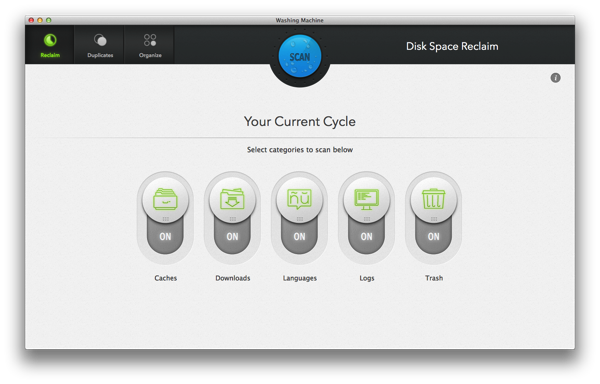
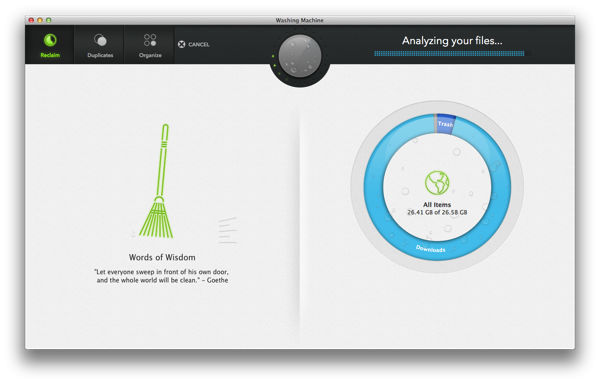










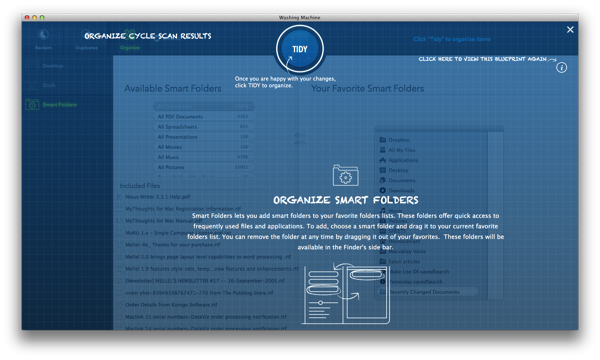
No comments:
Post a Comment