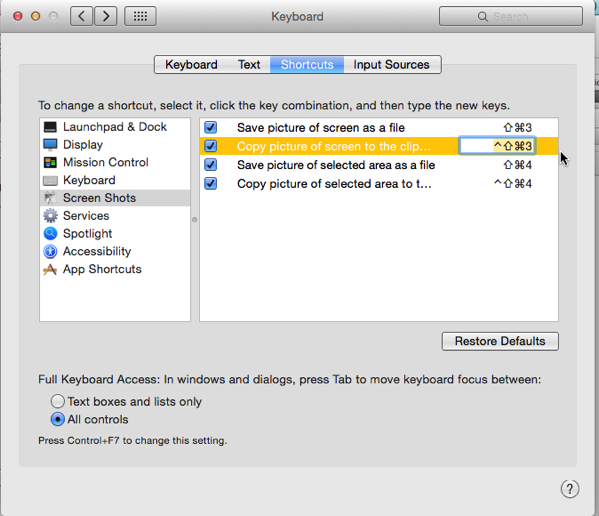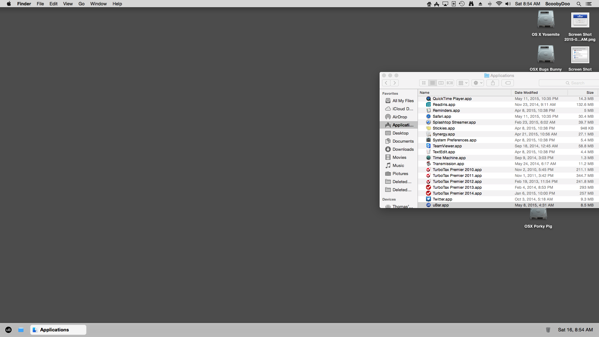The MacValley blog
![]()
Welcome to the MacValley blog, your first stop for all the latest MacValley news and views.
|
The MacValley blog Editor: Tom Briant
|
Labels used in posts
|
To search the blog posts please use the box below
Sunday, May 31, 2015
Senior Correspondent Arnold Woodworth's Week Web Wrap-Up for 5/30/2015
Apple’s secret weapon: Incredible customer service
In this regard, Apple reigns supreme. Over the last 14 years, Apple has elevated customer service into a science. Today, the company stands shoulders above the competition when it comes to alleviating the stresses that accompany a faulty tech product.
There are a few overarching reasons behind Apple’s stellar customer service that are worth highlighting.
First off, Apple retail stores are everywhere.
To Apple’s credit, impeccable customer service was one of the key driving forces behind the creation of Apple’s retail stores.
On to the second point: Apple retail stores only specialize in one thing — fixing Apple products.
Apple critics love to talk about the Apple Tax, the idea that Apple users needlessly pay more for a product when suitable and cheaper alternatives are abundant. Such arguments are misguided as they tend to focus more on technical specifications while wholly ignoring other metrics such as build quality, resale value, and yes, customer service.
http://bgr.com/2015/05/26/apple-customer-service-genius-bar/
Controversial Apple iOS 9 Feature Will Damage Google
According to 9to5Mac, next week Apple will unveil ‘Proactive’ as a key new service built into iOS 9.
Proactive won't deliver a killer blow all on its own, but its ability to provide iOS users with the sort of instantly usable contextual data that many users will often search for will inevitably reduce the number of times Google search will be needed.
http://www.forbes.com/sites/gordonkelly/2015/05/27/apple-ios-9-android-google-now/
11 things you didn't know about texting on your iPhone
http://www.businessinsider.com/iphone-tips-and-tricks-for-texting-2015-5
How to make texting on your iPhone as private as possible
http://www.businessinsider.com/private-texts-iphone-privacy-2015-5
This 50-year-old theory is the reason we all use iPhones and iPads
Moore's Law
http://www.businessinsider.com/moores-law-smartphones-technology-tablets-intel-2015-4
Here's the best use we've seen yet for the Apple Watch's secret port
Drawing shows interesting surprise location of the port.
And there's a company that is planning to create a "wrist strap battery" so your Apple Watch will work for two days, not just one.
Cost: $249 -- almost as much as the cheapest Apple Watch
It's NOT available yet.
http://www.businessinsider.com/apple-watch-reserve-strap-uses-secret-port-to-extend-battery-life-2015-5
Apple Watch charges faster with secret port, but not by much
it'll be relatively easy to build straps that add battery life and other functionality.
http://www.engadget.com/2015/05/28/apple-watch-charging-time-secret-port/
Reddit users discovered a bug that locks people out of the Messages app and forces iPhones to reboot when they receive a specific string of English and Arabic characters in a text.
http://www.marketwatch.com/story/this-is-how-you-can-make-an-iphone-crash-2015-05-27
The bug crashing iPhones with a single text also affects Apple Watches and iPads
http://www.businessinsider.com/text-message-bug-crashes-iphones-macs-ipads-apple-watches-unicode-2015-5
Look at the ridiculous level of detail Apple takes to make sure the letters on its keyboards can be seen in the dark
http://www.businessinsider.com/the-details-of-how-and-why-apple-keys-glow-2015-5
Apple Watch user fined $120 for skipping songs while driving
http://www.theverge.com/2015/5/27/8675685/is-using-apple-watch-when-driving-illegal
Apple cofounder Steve Wozniak explains the biggest difference between Steve Jobs and Bill Gates
He said Jobs had "a very futuristic forward vision, almost a bit of the science fiction, 'Here’s what life could be,' but Bill Gates had more of an execution ability to build the things that are needed now, to build a company now, make the profits now, in the short-term.
"I think that was the biggest difference between them," he said.
Wozniak said that while the late Jobs may now be the more celebrated figure in the story of the rise of personal computers, Gates was the one who really understood how to make money.
http://www.businessinsider.com/apple-steve-wozniak-steve-jobs-bill-gates-2015-5
This OS Almost Made Apple an Entirely Different Company
Steve Jobs' return to Apple in 1997 almost didn't happen. Apple almost bought Be Inc., the maker of the Be Box.
BeOS was an insanely fast and efficient operating system for its time.
Its capabilities don't sound like much today but, back in the late `90s, it was able to wow computer users who were used to waiting minutes for Windows to boot and were lucky if they could play even a single video at a time.
http://www.wired.com/2015/05/os-almost-made-apple-entirely-different-company/
How European tech startups get featured at the top of Apple's App Store
http://uk.businessinsider.com/how-apple-app-store-rankings-work-2015-5
Apple Pay’s weakest link
You’re only as secure as your weakest link. That bit of wisdom has hit home for Apple Pay of late.
The weak link is not in the transaction side of things.
What the fraudsters have gone after is the process of installing a credit card into an Apple Pay-equipped iOS device. And that part of the process is implemented by the issuing banks, not by Apple.
http://www.computerworld.com/article/2926733/mobile-payments/apple-pay-s-weakest-link.html
Good News for App Developers - Google is Indexing Apps for iOS
Not all iOS apps will be able to get in on App Indexing right out of the gate. Instead, Google has said it will be working with an initial group of test partners.
If you are an iOS app developer and want to become a part of App Indexing, Google has an App Indexing iOS Interest Form you can submit.
http://smallbiztrends.com/2015/05/google-app-indexing-ios.html
What the Heck Happened to Google?
Larry Page abandoned Google's second core philosophy, "It's best to do one thing really, really well," and started doing just about everything.
Steve Jobs taught Apple: to focus only on what it does best, choose products carefully and say "no" to everything else. Funny thing is, that used to be one of Google's principles too - before the kids took over the candy store.
http://www.foxbusiness.com/technology/2015/05/27/what-heck-happened-to-google/
Google just took the lead in the dangerous game called 'Race To Zero'
The price of using "cloud computing" services is going down to zero.
http://www.businessinsider.com/google-leads-cloud-storage-race-to-zero-2015-5
IRS system mined for over 100,000 taxpayer records by fraudsters
weak authentication used by the IRS to protect access to taxpayer data is likely at fault.
To obtain a transcript online, all that was needed to start the process was a Social Security number and an active e-mail address. Once the e-mail address was confirmed as legitimate, the system would then ask a number of questions about personal, financial, and tax information—including date of birth, tax filing status, and address—before providing the transcript for download.
This sort of authentication, called knowledge-based authentication, is highly vulnerable to fraud. It's based on information that never changes, and such data is widely available to anyone willing to pay for it from stolen financial information marketplaces. The transcripts that were fraudulently downloaded were likely made accessible due to leaked Social Security numbers and other personal data from any one of the many recent data breaches, including those at health insurers Anthem and CareFirst.
The IRS will be "sending a letter to all of the approximately 200,000 taxpayers whose accounts had attempted unauthorized accesses, notifying them that third parties appear to have had access to taxpayer Social Security numbers and additional personal financial information from a non-IRS source before attempting to access the IRS transcript application," the agency said in its statement.
http://arstechnica.com/security/2015/05/report-irs-admits-its-been-hacked-tax-info-stolen-for-100000-plus/
IRS data theft: 5 things you need to know
1. The IRS will send you a letter if your records were at risk.
2. The IRS will offer you free credit monitoring, but that is in no way a catch-all
3. The IRS already knew it needed to do a better job at securing taxpayer data.
4. Personal identity-verification questions are a poor security practice.
5. Your information isn't much safer with the government.
http://www.marketwatch.com/story/irs-data-theft-5-things-you-need-to-know-2015-05-27
Five Steps to Secure Your Data After I.R.S. Breach
http://www.nytimes.com/2015/05/28/technology/irs-breach-demonstrates-the-need-to-make-hacking-harder.html?emc=edit_ct_20150528&nl=technology&nlid=11893479
The people who keep us safe from hackers fear new regulations could put them in jail
A firestorm has erupted in the computer security community represented by the twitter hashtag #wassenaar.
New restrictions were proposed by the US Bureau of Industry and Security (BIS).
The new regulations will outlaw tools that security researchers need to do their jobs, which is to find and fix security holes before the bad guys find them and use them.
The good news is that these new rules are not yet set in stone. BIS is accepting comments on them until July 20. And it will likely get an outpouring.
http://www.businessinsider.com/security-pros-freak-out-over-new-rules-2015-5
Here's how much thieves make by selling your personal data online
The dark web is where the marketplaces for stolen data exist.
*Bank credential: $1,000 plus (6% of the total dollar amount in the account)
*U.S. credit card with track data (account number, expiration date, name and more): $12
*EU, Asia credit card with track data: $28
*Hacking into a website: $100 to $300
*Counterfeit social security cards: $250 and $400
*Counterfeit driver's license: $100 to $150
Healthcare companies are having to pay the most with the average price for a lost data record coming to $363. And retailers' cost per record went from $105 in 2013 to $165 in 2014.
http://www.businessinsider.com/heres-how-much-your-personal-data-costs-on-the-dark-web-2015-5
Monday, May 25, 2015
Saturday, May 23, 2015
Senior Correspondent Arnold Woodworth's Weekly Web Wrap-up
Apple Debuts New 15-Inch MacBook Pro, 27-Inch iMac With Retina Display
Surprising price cuts too.
http://www.eweek.com/pc-hardware/apple-unveils-new-15-macbook-pro-27-imac-with-retina-display.html
Even with free annual upgrades, Apple faces stubborn OS X fragmentation
There's no question that Apple's policy of giving away its OS X upgrades -- a practice begun in 2013 with Mavericks -- has reduced fragmentation by pulling Mac owners onto the newest edition faster than did versions that carried a price tag.
But the annual upgrades, even free, have been unable to eliminate laggards.
By the time Apple issues its next edition of OS X -- like its two predecessors, probably tagged with a California location name -- 25%, or a quarter of all Macs, will still be running Mavericks or earlier.
Those numbers stand in stark contrast to iOS, Apple's mobile operating system. By Apple's tally, 82% of all iOS devices now run version 8
http://www.citeworld.com/article/2924040/consumerization/even-with-free-annual-upgrades-apple-faces-stubborn-os-x-fragmentation.html
12 lesser-known Apple Watch tips and tricks you should know
With iOS, the "Find my iPhone/iPad" feature is a godsend for those instances where you've completely lost your device.
http://www.citeworld.com/article/2924317/mobile-byod/12-lesser-known-apple-watch-tips-and-tricks-you-should-know.html
Here are 5 hard-to-find iPhone tricks only power users know about
http://www.businessinsider.com/iphone-tricks-power-users-apple-2015-5
Apple Releases First Watch OS Update, It Adds New Emojis And Fixes Bugs
Watch OS 1.0.1 contains performance improvements and bug fixes.
The Apple Watch relies on the iPhone to download the update and install it.
http://www.forbes.com/sites/amitchowdhry/2015/05/19/apple-watch-os-update-1-0-1/
We gave kids an old cassette player and here's what they did next
http://www.businessinsider.com/kids-try-put-tape-cassette-player-boom-box-2015-5
After being estranged for four years, Twitter and Google have cut a deal on search results because they realize they need each other
Both companies have realized that they have a lot more to gain from being friends than they do from remaining estranged.
http://fortune.com/2015/05/19/google-twitter-search-deal/
Snapchat is hiring 'advocates for free expression who aren't easily offended'
Snapchat ...... hiring their own quasi-journalists to curate news and produce original content.
http://www.marketwatch.com/story/snapchat-is-hiring-advocates-for-free-expression-who-arent-easily-offended-2015-05-22
Why are people so mean on the Internet? It’s a question we have been trying to answer for more than a decade, but the matter seems to be reaching a cultural boiling point.
Read the new book by Jon Ronson, “So You’ve Been Publicly Shamed,” chronicling people whose lives have been obliterated by Twitter mobs.
“I think this conversation has been going on for awhile, but it’s getting this particular kind of attention now because it’s coming to the fore that anyone can be a victim of that kind of shaming,” said Jacqui Shine.
The main obstacle is the lack of empathy. Psychologists say that empathy is learned two ways. The first is by seeing, hearing or even smelling how your action has hurt someone else — something that is not available to those behind a screen and keyboard. The second is to experience something painful yourself.
In the early days of Twitter, I jumped into the fray a few times myself. But since then, having been on the receiving end of several Internet mobs, I think twice before piling on.
As the philosopher Friedrich Nietzsche said more than a century ago, “Be careful when you fight the monsters, lest you become one.”
http://www.nytimes.com/2015/04/30/style/when-the-cyberbully-is-you.html?emc=edit_ct_20150430&nl=technology&nlid=11893479&_r=0
Russia Eyes Sailfish OS To Loosen Death Grip From Apple iOS, Google Android
Like China, officials in Russia aren't happy that so much of the nation's technology is reliant on software that originates from the United States.
Russia's new mobile OS will be based on Jolla's open-source Sailfish OS.
Why bother? Russia likely fears that having so much software tied to the U.S. makes it susceptible to spy efforts
http://hothardware.com/News/russia-eyes-sailfish-os-to-loosen-death-grip-from-apple-google
A disturbing experience made me question whether this wildly popular shopping website is really safe
Selling used clothes online can be highly lucrative; but as I learned recently, it can also lead to some creepy encounters.
Like a man pretending to be a woman when trying to buy clothes from me.
http://www.businessinsider.com/disturbing-experience-on-poshmark-2015-5
'Swatting' is a dangerous new trend, as pranksters call a SWAT team on an unsuspecting victim while the internet watches
an increasingly popular internet prank in which cybercriminals call in a serious crime — such as a hostage situation or shooter on the loose — in the hopes of unleashing a SWAT team on an unsuspecting person.
Cyber-criminals can use a variety of technical tricks to mask their identities or to make it appear as if the prank call to police originated at the residence of the unsuspecting victim.
If caught, those responsible for a swatting attack can face up to five years in prison.
http://www.businessinsider.com/what-does-swatting-mean-2015-3
Cybercrime poses a potential existential threat to our society, and we're completely unprepared
The idea that a criminal group could electronically take control of a plane — or flight control system or power grid — is feasible.
"If want to have this great modern society we're going to have to protect the critical infrastructures that are running the world," says Goodman. "Today all these computers are hackable, which means that the 21st century modern world that we're building is a digital house of cards that can come crashing down at any moment. We need to protect it because right now, we don't have a backup plan."
http://www.businessinsider.com/future-of-cybercrime-and-cybersecurity-2015-5
The process used to edit the genes of human embryos is so easy you could do it in a community bio-hacker space
CRISPR...so simple, a person with molecular biology skills and know-how could probably do it in a bio-hacker space for less than $2,000, according to experts.
CRISPR is essentially a package of molecules that can find specific sections of genetic code (patterns of the As, Ts, Gs, and Cs that form our blueprint) and snip off specific sections. Even more impressively, CRISPR can actually replace them with a new specific section of DNA.
In humans, this could be used for a variety of purposes.
CRISPR is just as easy to use as any other tool that edits DNA, except it's much more efficient.
http://www.businessinsider.com/how-to-genetically-modify-human-embryos-2015-4
Monday, May 18, 2015
Using the Windows PrtScr key to take OS X screenshots
I can fault OS X for its lack of flexibility. Compared to OS 9 and Windows and Linux, I’m stuck with one kind of desktop which looks the same as everybody else’s. I can change the desktop wallpaper, but what else can I do?
As I showed you in my last article, you can incorporate a Windows Start Menu of sorts into your OS X layout in 3 different ways.
Now I will show you how to use the Windows PrtScr key to take screenshots in OS X. It’s simple, easily reversible, and points the way to further customization of the Mac interface.
To begin with, every article I’ve encountered on taking screenshots in OS X told me that Shift + Command + 3 was the way to take a full-screen screenshot using just the tools incorporated into OS X. You could use Preview or Grab’s options for such things as timed shots or to change the format in which you save the screenshot.
How could I change that to just use PrtScr? I have a very nice mechanical Windows keyboard with an unused PrtScr key.
Here’s the secret sauce on how to do it yourself (Yes, you!)
First, go to the Apple Menu in the upper left-corner of the desktop.
Click on it to drop down the menu.
Select System Preferences…
You want the Keyboard Preference in the second row.
Double-click on it.
Now you see the picture below, more or less. It opens to the default of choosing your Keyboard repeat speed, but you want Shortcuts. So click on that.
Now I’ve highlighted the keyboard combination I picked to start with. To start with, I’ll just take a screenshot and send it to the Clipboard, just like Windows 95/XP/7/8.1 does. The OS X convention is Control + Shift+Command+ 3. That’s quite a bit of fingering, so let me replace it with just one keystroke.
Make the keystroke combo line has a checkmark in the blue box.
Now double-click on just the keystroke combo. If you did it right, you’ll see a blue square surrounding it.
Now the moment of truth! (Drum roll, please) Press the PrtScr key once
Voila! It changed to…F13? What happened to PrtScr?
Look at my Windows keyboard below. The PrtScr key occupied the space that an F13 key would occupy. It’s the same on standard issue Windows keyboards. Your Mac interprets keystrokes from that key as coming from an F13 key.
Now when I press the PrtScr key, I send a full desktop screenshot to the Clipboard. I can open it in any app that accepts images from the Clipboard. These include Preview and TextEdit to begin with.
What if I want to change it back?
Just click on “Restore Defaults” below the Shortcuts list. One click and you’re back to Control+Shift+Command+3.
Tom Briant
Editor, MacValley Blog
PS
Remember how I said you couldn’t change the OS X Interface? I was wrong. Some real smart people are working on Flavours, which will allow you to to change your desktop’s colors and buttons to something you like. You’ll be able to choose from predesigned schemes or design your own.
I installed it for 10.8 and 10.9 and loved it. It saddened me when I found out that 10.10 wouldn’t work with it.
But it’s coming back. Be patient. Or be hasty, but read the warning below.
Right now, though, it’s in beta. So don’t install it unless you’re willing to possibly lose a disk’s worth of work due to malfunction. Use that Time Machine, people! Install it on an external drive to play with.
Saturday, May 16, 2015
Senior Correspondent Arnold Woodworth's Weekly Web Wrap-Up
How to Lose Friends and Alienate People: Apple Watch Edition
The Watch has major in-practice downsides though, the mother of which I'll call The Douchebag Factor. By virtue of the product's newness, and its cost, it's hard to wear the Apple Watch in public without feeling like that girl, the designer-handbag girl, the "I spent $400 to read my texts three seconds sooner" girl.
The Douchebag Factor is equally prominent in social settings ...... the Apple Watch inherently combines two of the rudest things you can do among friends-check your watch and look at your phone-and suggests that you do them incessantly.
On the other hand, the Watch does have a trifecta of major selling points:
First ...... the integration on the watch is pretty well done.
Second, Apple Pay. The ease with which the Watch works at participating retailers is almost surreal.
Finally, the Apple TV remote.
http://www.newsweek.com/how-lose-friends-and-alienate-people-apple-watch-edition-331213
After 3 weeks of using an iPhone, I'll never use Android again
http://www.businessinsider.com/switching-to-iphone-from-android-2015-5
Kahney’s Korner: Cultmaster lays down an Apple Watch rant
Pretty good video.
http://www.cultofmac.com/322719/kahneys-korner-apple-watch-rant/
The little red dot that saved me from my iPhone
seeing Apple’s ads for the Watch and actually experiencing the Watch are night and day — you really cannot appreciate what Apple has done here until you try it yourself.
Until I got the Apple Watch, I wasn’t aware of how important notifications were to me.
Interestingly, all it took to make me realize that was a tiny red dot.
When you look at the Apple Watch display, a tiny red dot can be seen at the top of the screen if you have any missed notifications.
http://bgr.com/2015/05/13/apple-watch-review-zae-pt-1/
apps are by far the most infuriating thing about the Apple Watch.
The first major problem with Apple Watch apps: Developers don’t yet know what to do with it.
the Apple Watch shouldn’t be a receptacle for bits and pieces of an iPhone app.
There are new and novel ways that apps can enhance the Apple Watch experience. Developers just haven’t found them yet.
But there’s another big problem with apps, and this time it’s Apple’s fault. Opening apps is ridiculously, horribly, painfully slow on the Watch, and it completely ruins the experience in the moment.
http://bgr.com/2015/05/15/apple-watch-review-zae-pt-2/
What's weird about the Apple Watch is how surprisingly unintuitive it is to use for before you learn how everything works.
Another strange thing about the Apple Watch is as a watch, it's really not great. Wearing watches all my life, I've grown incredibly used to just quickly glancing down and seeing what time it is. On a traditional watch, the time is always there, and you really don't realize how nice that is until you've got a device strapped to your wrist that requires a tap or a gesture to simply tell you what time it is. Worse yet, the gesture you need to do to make the Apple Watch turn on is very much the international sign for "You're really boring me, I've got somewhere else to be."
Getting a notification on the Pebble is a wholly different experience. An alert will get pushed out, and it'll just live on the screen of your Pebble until you have a chance to glance down and look at it on the persistent e-Ink screen. Using a Pebble feels like using a watch that does extra stuff.
Nearly all of the third party apps I've tried very much feel like they were obviously developed without really knowing how people were going to use the Apple Watch.
http://toucharcade.com/2015/05/15/the-apple-watch-review-week-1/
Security v convenience: Apple Watch's 'security flaw' is actually a feature
A security flaw has been revealed on the Apple Watch which means thieves can easily bypass the passcode on a stolen smart watch.
However, it's emerged that the ability to wipe the Apple Watch without knowing the passcode is a built-in feature of the smartwatch.
The Apple support site actually offers details for wiping your Apple Watch in case of forgetting the security code.
https://www.wareable.com/apple-watch/security-v-convenience-apple-watchs-security-flaw-is-actually-a-feature-1144
These old Apple devices are about to become obsolete
Apple has released a list of devices that will stop receiving repair and parts service in Apple Stores on June 9.
Apple considers devices that have been out of production for seven years “obsolete”. This means that they will neither fix them themselves nor send out parts.
http://www.cultofmac.com/322908/these-old-apple-devices-are-about-to-become-obsolete/
My favorite Apple Watch apps this week include CloudMagic, Slack and Amazon
Wearing my Apple Watch throughout the day, I have noticed which apps I go to the most and which are just plain convenient to have nearby.
http://appadvice.com/appnn/2015/05/my-favorite-apple-watch-apps-this-week-include-cloudmagic-slack-and-amazon
Control Your Own Robot Army With The Tip Of Your Finger
How would you like your own army of tiny robots that you could control simply by swiping on a tablet? Thanks to Georgia Tech researchers, that robot army now exists.
Another example is using the robots for agriculture. Because the technology is simple to use, any farmer could use the robots to consistently check on crops without having to physically walk down each field, speeding up the process.
http://www.techtimes.com/articles/52512/20150512/control-your-own-robot-army-with-the-tip-of-your-finger.htm
http://news.sciencemag.org/sifter/2015/05/watch-how-to-control-a-robot-fleet-using-a-smart-tablet
As a technology-law blogger, I monitor emerging developments in information technology. What's hot in IT today? Any short list would have to include social media, mobile, wearable technology, the Internet of Things, cloud computing and Big Data.
Here's my theory: They all reflect the ceaseless drive by businesses to collect, store and exploit ever more data about their customers. In short, those technologies are ultimately about selling more stuff to us.
With this unifying theory in mind, one sees how seemingly disparate technologies complement one another.
In the past, serious limitations existed on the ability of marketers to track our preferences. We might have given our name, e-mail and home address to a website; now, with social media, we routinely volunteer loads of personal information: our jobs, hobbies, special skills, taste in music or comedians, influencers, even our "relationship status." As a result, successful social-media companies have compiled huge databases about us - in Facebook's FB, -0.78% case, nearly 1.4 billion of us.
So that's my theory: The adoption of leading-edge technology is being driven in large part by the insatiable desire for businesses to gather and store ever-larger amounts of consumer data, and then use that data to more successfully market back to us.
http://www.marketwatch.com/story/heree-my-grand-unifying-theory-of-todays-tech-trends-2015-05-12
Google confirmed it had granted more than 40 percent of right to be forgotten requests.
Not surprisingly, three out of the top ten websites removed from the search engines were hosted by social networking sites where anyone can post about anything, including information that could harm other individuals. Most links removed were hosted by Facebook.
http://stgist.com/2015/05/google-accepted-more-than-40-percent-of-right-to-be-forgotten-requests-3144
Meet HeartMob: A Tool For Fighting Online Harassment Designed By People Who Have Been Harassed
http://www.fastcompany.com/3046181/tech-forecast/meet-heartmob-a-tool-for-fighting-online-harassment-designed-by-people-who-hav
Bringing Back the Windows Start Menu and Task Bar: Roll Your Own, Download a Freebie, or Pay $20 for an excellent replica
When I first looked at the OS X desktop in 2001 on my G3 iMac, I saw that it looked nothing like the Windows 95 desktop I was used to. For one thing, it lacked the Start Menu and Task Bar.
For me, this was a refreshing, bracing entry into a new world of computing. For others, though, the lack of the familiar Windows tools to launch applications may scare them off.
If you fall into the second category and would like at least a Start Menu to ease your transition into the Mac’s way of doing things, let me offer you three options:
Roll your own Start Menu. This doesn’t require any Terminal work, takes only a few minutes and places a Start Menu equivalent in the lower right-hand side of the dock and not at the left-hand corner of the desktop.
Download an excellent freebie. Devon Technologies free XMenu app, which offers customization options after you unZIP it and move it to the Applications folder. This app places a Start Menu equivalent and several other handy menus in the top right-hand corner of your Menu Bar or to the left of your menu bar applets. As I said, it’s free, it won’t mess up your Dock, and it offers customization options.
Pay $20 to get as close to the real deal as you can on a Mac. uBar, whose license costs $20 after a 30-day trial period, moves the Dock out of the way and replaces it with a Windows replica Task Bar and Start Menu in the lower left-hand corner, where God and Steve Ballmer intended it to be.
Not the whole Microsoft experience in any case.
None of the aforementioned Start Menu equivalents works just like the Windows XP or Windows 7 Start Menu and Task Bar. These apps only display the apps in a list, usually in alphabetic order. If you want them in folder according to categories, you have to do that yourself.
These apps do not attempt to rewrite the way Apple wrote OS X. uBar only moves the Dock to the side and hides it from sight, using documented OS X commands.
Now let’s get down to the fun of recreating a Start Menu and Task Bar.
Roll your own Start Menu equivalent
The following instructions are an old Mac trick and tip. You can use them with older versions of OS X and probably future versions, too. I tried them out with 10.10.4 Beta and they worked just fine.
Start by clicking on the icon for your internal hard drive on your desktop. You should see four folders displayed, as shown below:
Those folders are:
Applications.
LIbrary
System
Users.
Now look at the Dock. On the right-hand side of the Dock, you should see a dividing just to the right of your last application icon. You may see several folders displayed to the right of this dividing line. You want to add another folder to this area.
Now the secret sauce. Click on the Applications folder in the Finder window. Now hold down on the left mouse button or its equivalent to drag the outline of the Applications folder down to the Dock’s right-hand folder area.
You should see the other folders in this area move aside to make room for it. Now release the left mouse button or its equivalent and you should see an icon for the folder on the right-hand side of the Dock
Initially the folder you just dropped into the Dock will display the icon of an application. I show below the settings for this.
You access these settings by right- clicking on the icon. This menu will pop up and you can change the settings for this Start Menu equivalent.
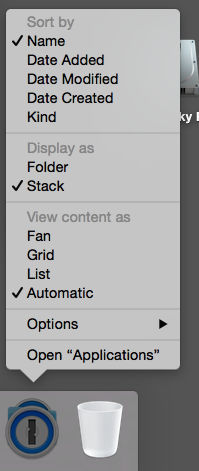
XMenu, the best free Menu option for the Mac
I’m not alone in declaring XMenu from Devon Technologies the best free App Menu for the Mac. Lifehacker. com in 2011 made it a Pick of the Day.
You download XMenu from Devon Technologies Web site here. Scroll down the Web site if you don’t see it immediately.
So unZIP it, move it to the Applications folder, and double-click on it. By default, it appears in the top right-hand side of your Mac’s Menu Bar. Click on the icon and your apps appear in alphabetic order.
But wait! (as they say on cable TV) there’s more!
Control-click or left-click on the XMenu icon and you get the Preferences menu. From here you can add additional menus, change how the App Menu displays apps and folders with apps-well, just look and see!
Two notes: You’ll probably want to click on Start at log-in if you want to use it constantly. Also, the Home menu referred to under Menus is the same as your Users folder.
XMenu comes with excellent built-in help. You access it by left-clicking on one of XMenu’s icons displayed in the Menu Bar.
If you want a more sophisticated menu than the DIY kind with more options, then XMenu is the ticket for you to try.
I hate the Dock! I want my old Start Menu back! I’ll even pay for it!
If you prefer the full-blown Windows XP/7 Start Menu and Task Bar, then uBar 2.48 is for you. I think of it as a complement to the Dock rather than a full-blown rewrite of OS X. uBar just uses some fully documented OS X code to move the Dock out of the way and put the Task Bar in its place.
To begin with, you download uBar from here. You unZIP it, move it to the Applications folder and double-click on it.
To begin with, you have to set it up through a well thought out setup screen.
Clicking on “Request Access” takes you to the Accessibility System Preference. Add uBar to the apps list.
The Dock options moves the Dock out of the way using OS X documented code. Your Dock is at the right-hand side of the desktop. Just move your mouse cursor over it to see it.
And now to uBar itself:
The Start Menu in the bottom left-hand corner has a modest button that you click on. From there, you can get to the Applications Menu or the folders within your Users folder; Documents, Downloads, Music, Movies, and Pictures. You can access your System Preferences and uBar’s own extensive set of preferences.
The Task Bar displays the running apps. It will also display a number within parentheses showing how many windows the app has open.
Just like the Windows 7 Task Bar, you can pin files and apps to the Task Bar. Just control-click on a running app. You will see a pop-up menu with the selection “Add to Favorites” at the top.
Click on that and you get an icon added to your Task Bar to the right of the Start Menu button:
One nice feature is uBar’s display of the month’s calendar if you hover your mouse cursor over the time and date in the lower right-hand corner:
Conclusion
I have shown you three ways to create a Start Menu equivalent in OS X. They range from the do it yourself in 10 minutes or less all the way to download, install and purchase for $20.
You can view these menus as a handy complement to the Dock, freeing you from having to open up a Finder window every time you need an app not on your Dock.
In the end, it’s all a matter of individual taste and preference. You can mix and match launch menus (including the built-in LaunchPad in 10.7 and above), and keyboard triggered launchers like Quicksilver and Launcher to fit your mood and your needs and your budget.
Finally, notes on compatibility.
The DIY trick works with any version of OS X
XMenu works with any Intel based Mac, 10.6 and above. They have a legacy version on their Web site for 10.5 PPC computers.
uBar works only with 10.9 and 10.10.
Tom Briant
Editor, MacValley Blog
Saturday, May 9, 2015
Senior Correspondent Arnold Woodworth's Weekly Web Wrap-up
Here's how people react to trying on the Apple Watch for the first time
http://www.businessinsider.com/apple-watch-first-time-reactions-2015-4
These photos Apple's first employees showed us from the company's earliest days are absolutely wonderful
http://www.businessinsider.com/photos-of-apple-first-employees-offices-2015-5
5 clever iPhone tricks only power users know about
The iPhone has a lot of hidden features. Find out how to have a sleep timer for your music and other neat hacks.
http://www.businessinsider.com/iphone-power-user-hacks-2015-4
What I think of the Apple Watch after using it for one week — and what people are getting wrong about it
I don't think I can stress this enough: It's a WATCH.
I’ve spent over a week with the Apple Watch, and just as so many people misunderstood what iPhones, iPads, and Chromebooks were for, I can now see the same thing happening with Apple’s first wearable.
The Apple Watch is not a replacement for your iPhone.
The Apple Watch is best used as that: a watch. It’s something you check for a second or two and then put away.
Watch the time. Watch a text or an E-mail or a tweet or a Facebook message.
Those notifications don’t always need a response, but they are important to glance at, just like the time.
Does that make the Apple Watch a must-own gadget like a smartphone? Absolutely not. Does that make it a cool thing to have? Absolutely.
even with all the stuff the Apple Watch can do, I still found myself using it mostly to glance at the time or incoming notifications, two things I found incredibly useful. Everything else the Apple Watch can do is gravy.
The Apple Watch is best used as a watch, fitness tracker, and a way to check and respond to the notifications most important to you.
Apple has not done a good job explaining why you need a smartwatch.
http://www.businessinsider.com/apple-watch-review-2015-5
It's the Apple Watch and other tech revolutions you're living through that matter. The Apple Watch and other wearables will drive the App Revolution.
What I love about the Apple Watch so far is exactly what I've been saying is the main thing to remember about why it will be successful: using the Apple Watch for the quick glances and interactions you do with your smartphone.
I still own Apple stock.
Do I think Apple will sell a hundred million Apple Watches and other light-interaction wearable form factor gadgets in the next few years? Heck yeah.
I'm literally betting my stock portfolio, the companies I help run and invest in privately, my career, my time and my energy on the App Revolution's second, and larger phase, the Wearables Revolution, and the Apple Watch has fully reminded me why.
http://www.marketwatch.com/story/its-an-apple-watch-revolution-stupid-2015-05-06?link=MW_TD_popular
Reader comment:
My predictions: (Please forgive my implied arrogance) In the NEAR future, your Apple Watch will be your credit cards (all of them), your driver's license, your social secretary, your general health monitor (blood pressure, blood sugar, just to name a few). It will warn you of your impending heart attack or stroke BEFORE you have it. It will be your travel agent, and will guide you when you shop for the best deals. They will keep your grandchildren safe from predators and help prevent traffic accidents while you are driving. They will warn you if the person standing next to you is "packing heat." And the list will grow on and on. If you can imagine it, it will happen.
9 of the biggest complaints about the Apple Watch so far
http://www.businessinsider.com/apple-watch-complaints-problems-2015-5
12 ways to make your iPhone's battery last longer
http://www.businessinsider.com/iphone-battery-tips-last-longer-2015-5
Mixed reviews aside, the Apple Watch is more than just another piece of technology: it’s a fashion statement. So says Los Angeles magazine.
Lots of suggestions of fashionable clothes to wear with your fashionable Apple watch.
http://www.lamag.com/theclutch/how-to-work-the-apple-watch/
The Apple Watch and its rivals are big with doctors
as a data-focused medical doctor, I see a bright future in wearable devices.
I expect the Apple Watch and its competitors to be an important part of what is known as precision medicine — an individual approach to health that uses data from a person’s genome and biomarkers to understand and tailor treatments down to the cellular level.
Precision medicine tends to attract people who are “self-quantifiers.” These technocrats believe we are on the verge of understanding our body and its operating system, right down to its source code, DNA.
http://www.marketwatch.com/story/the-apple-watch-and-its-rivals-are-big-with-doctors-2015-05-08
Latest low-cost iPhone medical accessory can prevent blindness and elephantiasis
One of the things I find most inspiring about the iPhone is the way it can be adapted to create very low-cost versions of what would otherwise be very expensive medical equipment, unaffordable in many parts of the world. We’ve previously seen this approach taken for things as diverse as HIV tests, skin cancer detection and eye injury diagnosis.
The UC Berkeley has just added blood parasite detection to the list.
http://9to5mac.com/2015/05/07/iphone-blindness-prevention/
Here's How the New Apple Watch can Cause a Rash
Apple has since published a new support page to address the problem. The site notes that "a small number of people will experience reactions to certain metals" like nickel and methcrylate.
"The moisture itself can cause irritation, but it's probably sweat," said Dr. Adam Friedman. "Sweat is also comprised of salt, and the reason people can get these kind of of itchy rashes is, as the sweat dries, it deposits salt on the skin."
http://abc13.com/technology/heres-how-the-new-apple-watch-can-cause-a-rash/702162/
Apple has a playbook for killing free music, and it was written by Steve Jobs
With Beats Music, Apple is trying to insert itself between two groups – consumers and record labels. Consumers have shown, yet again, that there is a huge demand for free music. Record labels and artists want them to pay for it. And now Apple appears to believe that there is money to be made by getting involved.
http://www.businessinsider.com/how-steve-jobs-killed-free-music-2015-5
How to disable Apple Pay on a lost Apple Watch
The author of this article had to work to find out how to use your iCloud account to accomplish this.
http://www.cnet.com/how-to/how-to-disable-apple-pay-on-a-lost-apple-watch/
Why Apple Co-Founder Steve Wozniak Isn’t Sold on the Apple Watch
He explained to me what seemed to be at the root of his views on the Apple Watch “ Fashion advice in Apple stores? Not the Apple we started or envisioned. Not the Apple that moved the world forward.”
http://observer.com/2015/05/why-apple-co-founder-steve-wozniak-isnt-sold-on-the-apple-watch/
How to permanently delete your dating profiles on Tinder, Hinge and Match
http://www.businessinsider.com/how-to-permanently-delete-your-dating-profile-tinder-hinge-match-jswipe-2015-5
11 easy tips for finding exactly what you want on Google
http://www.businessinsider.com/google-search-tips-2015-5
A new type of malware resorts to crippling a computer if it is detected during security checks
Rombertik goes through several checks once it is up and running on a Windows computer to see if it has been detected.
http://www.itworld.com/article/2918635/rombertik-malware-destroys-computers-if-detected.html
9 things you may be doing that make you the perfect target for a hacker
http://www.businessinsider.com/9-things-youre-doing-that-make-you-a-perfect-target-for-hackers-2015-5
9 things you can hire a hacker to do and how much it will (generally) cost
http://www.businessinsider.com/9-things-you-can-hire-a-hacker-to-do-and-how-much-it-will-generally-cost-2015-5
NSA Bulk Data Collection Illegal, U.S. Appeals Court Says
A U.S. spying program that systematically collects millions of Americans' phone records is illegal, a federal appeals court ruled on Thursday, putting pressure on Congress to quickly decide whether to replace or end the controversial anti-terrorism surveillance.
The appeals court did not rule on whether the surveillance violated the U.S. Constitution.
http://www.huffingtonpost.com/2015/05/07/nsa-phone-surveillance_n_7231872.html
Blog Archive
-
▼
2015
(198)
-
▼
May
(9)
- Senior Correspondent Arnold Woodworth's Week Web...
- Don't Let Digital Clutter Ruin Your Life | PCMag.com
- Senior Correspondent Arnold Woodworth's Weekly Web...
- Using the Windows PrtScr key to take OS X screenshots
- Senior Correspondent Arnold Woodworth's Weekly Web...
- Bringing Back the Windows Start Menu and Task Bar:...
- Senior Correspondent Arnold Woodworth's Weekly Web...
- Confessions of an Atom bigot: How I learned my hat...
- Senior Correspondent Arnold Woodworth's Weekly Web...
-
▼
May
(9)