The MacValley blog
![]()
Welcome to the MacValley blog, your first stop for all the latest MacValley news and views.
|
The MacValley blog Editor: Tom Briant
|
Labels used in posts
|
To search the blog posts please use the box below
Monday, October 12, 2015
Pathfinder 7-It's worth the $40 and you should try it out
Macworld just published a list of 20 must-have free programs for the Mac. It’s a great list, but I noticed it didn’t touch the topic of file managers.
It didn’t touch it in my opinion because the file manager worth spending your money on is Cocatech’s Pathfinder. It’s up to version 7.2 and in my opinion after 15 years of using a Mac, beats all the rest in terms of features offered and sensible organization of those features. It runs under OS X 10.11 with no hiccups or crashes.
How to approach it
The sheer number of features offered can intimidate the user. 6 months into using PathFinder, you’ll find out it does something that you had thought about buying another utility for.
Let me run down the features that I use regularly:
1. Two-panel file manager. If you pay money for a Finder replacement, you should expect it to have that feature from the venerated Norton Commander of MS-DOS days.
 2. File Compress and DeCompress. Pathfinder licensed the code from Stuffit for compressing and decompressing a lot of compressed formats. You can decompress just about any compressed format you’ll find. Tabs above the File Panels that you can click on to move between folders.
2. File Compress and DeCompress. Pathfinder licensed the code from Stuffit for compressing and decompressing a lot of compressed formats. You can decompress just about any compressed format you’ll find. Tabs above the File Panels that you can click on to move between folders. - Simple Image Editor. You’ll find that under the Commands menu
- Simple Text Editor. You’ll find that under the File Menu
- Hex Editor, in case you want to flip bits at the binary level. Commands
- Optical Disk Burn and Erase. Now that Disk Utility in 10.11 doesn’t give you easy access to these two features, Path Finder helps you use optical media such as CDs and DVDs.
- File Finder. You get options that Finder doesn’t give you, such as the ability to select from a set of menu just what you want to search for. You don’t have to type arcane command lines. Go under the Edit Menu
Here are the menus I’ve described. They probably have the option you want.
View
Go
Commands
Window
Saving the Best for Last.
I’ve found the handiest feature, though, in Pathfinder is its Menu Bar icon. This Menu Bar icon lets you
1. Launch programs from a pseudo Start Menu
2. Launch recently used Programs and Documents.
3 Access Recently Used folders.
4. Access the Folders on your Mac you most often use.
5. Do Screen Captures
6. Shows you which apps you are using.
This gives you 80% of the power of PathFinder at your immediate reach.
Try for 30 Days Before Committing $40
Cocoatech generously offers you a 30-day trial period before you have to commit to paying $40. Take the time to try it out. It’s the file manager for OS X that every other file manager is compared to.
No, it’s not available in the Mac App Store. Pathfinder does stuff that Apple doesn’t allow sandboxed apps to do.
Blog Archive
-
▼
2015
(198)
-
▼
October
(14)
- Senior Correspondent's Arnold Woodworth's Weekly W...
- Senior Correspondent Arnold Woodworth's Weekly Web...
- How-To: Make your Mac run silent, cool and fast un...
- Pathfinder 7-It's worth the $40 and you should try...
- Senior Correspondent Arnold Woodworth's Weekly Web...
- Use Google Chrome to fill in fields on a PDF with ...
- How to deal with a supposed call from the IRS
- All seven Harry Potter books now available to buy ...
- Microsoft unveils its first ever laptop - Oct. 6, ...
- Microsoft acknowledges Office 2016-OS X El Capitan...
- How to increase the size of the screen text in Win...
- Appleworks 6 running under OS X 10.11-how to do it
- Your Nerd Brother-in-Law on OS X El Capitan and th...
- Senior Correspondent Arnold Woodworth's Weekly Web...
-
▼
October
(14)






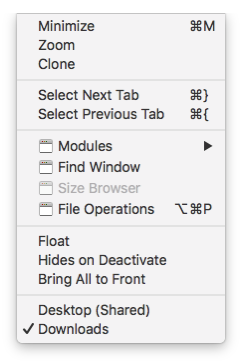

No comments:
Post a Comment