The MacValley blog
![]()
Welcome to the MacValley blog, your first stop for all the latest MacValley news and views.
|
The MacValley blog Editor: Tom Briant
|
Labels used in posts
|
To search the blog posts please use the box below
Sunday, January 5, 2014
Zoom It-more options for viewing that tiny little text
In the previous article I discussed the options that Apple includes with OS X Mavericks (and earlier versions, too!) for zooming tiny little text. Now in this article I’ll discuss a paid option for zooming text. It’s called Zoom It! and it costs $2.99 in the Mac App Store.
To begin with, Zoom It uses the loupe options, the “Picture within a Picture.” You get to choose between two kinds of loupes:
The Square loupe that you saw in the Accessibility Pane:
Or a Round Loupe
And now you have the option to take screen shots of just what lies within the loupe. The keyboard combination for that is Command+Shift+2.
But you don’t get a cryptically named file on the Desktop. No! You get a full File Dialogue box so that you can change the name and location where you save the file. The file format, though, is stuck at the format the default screenshot takes. In my case, it was the PNG format.
What other goodies does Zoom it offer? You can choose to temporarily pop up a loupe with the Control+Z shortcut. You can toggle the loupe on and off with the Alt/Option+Z keystroke.
You can change the shape of the loupe on the fly with the Control+0. That’s control + the zero on your keyboard, not the letter “O” by the way.
Want to change magnification level? That’s Control+= to increase magnification, Control + - to decrease magnification.
Well, here’s the help screen. It’s one simple page:
Want to change the keyboard shortcuts? Just go to the Settings panel, which you access from the menu bar icon:
Summary:
If you tried the Zoom options in the accessibility system preference and want something more, this is the program for you. You can control the settings from the keyboard. Best of it, it’s only $2.99 in the Mac App Store. If you can’t afford the 27” Thunderbolt Display right now, this should fit the bill.
Tom Briant
Editor, MacValley Blog
Blog Archive
-
▼
2014
(176)
-
▼
January
(15)
- Mac at 30: Stephen Fry on Apple's genius - Telegraph
- Senior Correspondent Arnold Woodworth's Weekend Wr...
- Clean My Mac 2 review
- Hewlett-Packard throws in the towel on Windows 8-H...
- Back to Basics: Learn to Use Keyboard Shortcuts Li...
- 7 classic versions of Windows and Mac OS you can r...
- Senior Correspondent Arnold Woodworth's Roundup of...
- Washing Machine by Intego Software-a Reevaluation ...
- Senior Correspondent Arnold Woodworth's new batch ...
- Zoom It-more options for viewing that tiny little ...
- How to deal with tiny little print on the Mac
- Senior Correspondent Arnold Woodworth with more ar...
- Option+Click Everything: 15 OS X Tricks Enabled wi...
- Macintosh Keyboard Shortcut you should know about
- Adding items to the Finder sidebar
-
▼
January
(15)







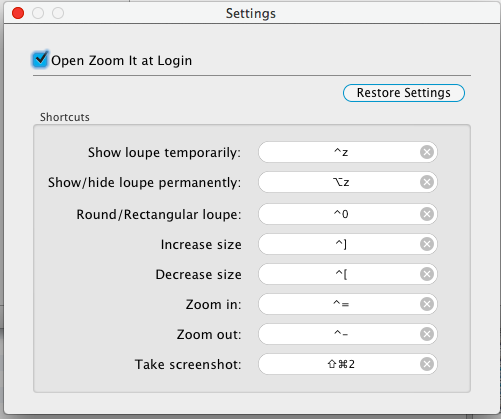
No comments:
Post a Comment