The MacValley blog
![]()
Welcome to the MacValley blog, your first stop for all the latest MacValley news and views.
|
The MacValley blog Editor: Tom Briant
|
Labels used in posts
|
To search the blog posts please use the box below
Saturday, July 2, 2016
How to Sort your Finder's Display of Apps by Date Last Opened
I’ve read the advice in several articles that to improve your Mac’s performance, cut back on the number of installed apps.
So, how do you tell which apps you use frequently and which apps you haven’t touched in years? Can your Mac tell you?
Go to the Finder and open a window showing your apps. By default, the Finder shows them in alphabetical order.
To show them in order of apps last used, do the following:
- Change the Arrange by criteria from Name to Date Last Opened.

Here are the criteria you can pick from:

- Change the Sort by criteria from Name to Date last Opened.
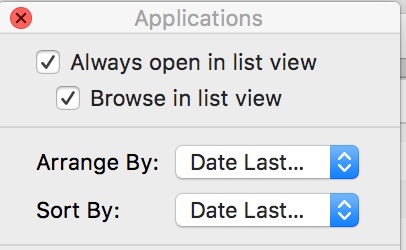
- Add another item column (Date Last Opened) by checking the box next to Date Last Opened.
Now your Finder window displays the Apps sorted by time and date last opened.
Now it’s up to you to decide which ones you keep and which ones you archive.
Tom Briant
Editor, MacValley Blog
Subscribe to:
Post Comments (Atom)
Blog Archive
-
▼
2016
(123)
-
▼
July
(9)
- 5 free Web tools to organize your thoughts | PCWorld
- Senior Correspondent Arnold Woodworth's Special We...
- Excellent review of CleanMyMac 3.x by J P Zhang
- How to fix a long pause with a black startup scree...
- Your top questions to Mac 911—and some answers | M...
- Can’t save a Microsoft Office document? Look for t...
- Senior Correspondent Arnold Woodworth's Weekly Web...
- How to Sort your Finder's Display of Apps by Date ...
- Time to Start Backing up your Mac!
-
▼
July
(9)






No comments:
Post a Comment