The MacValley blog
![]()
Welcome to the MacValley blog, your first stop for all the latest MacValley news and views.
|
The MacValley blog Editor: Tom Briant
|
Labels used in posts
|
To search the blog posts please use the box below
Monday, February 10, 2014
Warning! The Spammers are getting way too good!
Good Morning All:
Senior Correspondent Arnold Woodworth received a piece of spam asking him to change his Apple ID. This spam looks very, very authentic.
If you have the slightest doubt about a message, DON’T OPEN IT! Instead,
Tom:
I received a spam that looks like it's an authentic Apple E-mail. I think a warning on the MacValley Blog is in order.
The "From" field was "itcustomid@apple.com".
The subject line was "ID: 123456789" (not the real number).
I think the intent was to deceive me into thinking the E-mail was about a new Apple ID.
It said "You have a new message!"
It had a link that said "View Message".
I carefully examined the link to find out the URL -- WITHOUT clicking the link.
The URL was romeltea.com.
I don't know what sort of web site it is, other than it is from outside the U.S.
I don't remember ever seeing spam of such good quality before.
At first glance, it looks like the aesthetic yet minimalist look that Apple always strives for.
I was tempted to click the link right away but, being somewhat paranoid of spam,
I examined it more closely first. I'm glad I did.
Here's what the E-mail looked like.
I carefully replaced the link with words "View Message" that don't have the link.
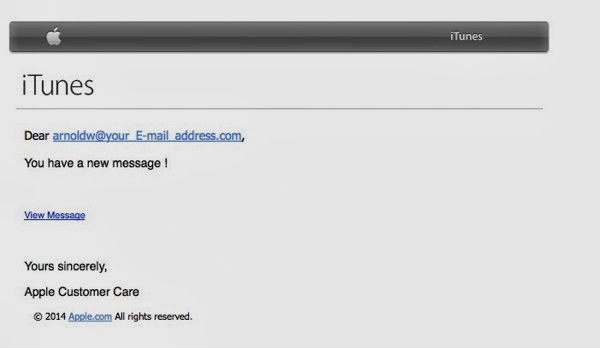
If you have doubts about the authenticity of a URL, just hover your mouse on the URL in the message. You’ll see a little yellow rectangle pop up with the real URL!

Tom Briant
Editor, MacValley Blog
Subscribe to:
Post Comments (Atom)
Blog Archive
-
▼
2014
(176)
-
▼
February
(10)
- Senior Correspondent Arnold Woodworth has articles...
- A layman's comments on Tesla and Apple
- NIsus Writer Pro for half price!
- If you haven't checked your Kickstarter account la...
- Weekend Roundup from Senior Correspondent Arnold W...
- Warning! The Spammers are getting way too good!
- Senior Correspondent Arnold Woodworth's Weekend R...
- North Korea's home-grown OS looks a lot like Apple...
- Microsoft names Nadella CEO, Gates out as chairman...
- Senior Correspondent Arnold Woodworth Sunday contr...
-
▼
February
(10)



No comments:
Post a Comment