The MacValley blog
![]()
Welcome to the MacValley blog, your first stop for all the latest MacValley news and views.
|
The MacValley blog Editor: Tom Briant
|
Labels used in posts
|
To search the blog posts please use the box below
Sunday, August 6, 2017
Xnconvert solves the problem of converting old graphics files to new formats
I needed to convert several old graphics files in MacPaint and PC Paintbrush format. I needed to do this with macOS, Ubuntu Linux, and Windows.
I bumbled around looking for solutions. I figured out awkward workarounds in each case, but I believed someone must have arrived at a better solution.
Someone has, and that solution is the graphics batch converter Xnconvert. It easily converted my old files into the contemporary Windows .bmp format, which has been around since at least 1992 in Windows 3.1.
This product reads 500 different formats (!) including some even rarer than MacPaint, such as Atari ST’s Neochrome. It writes to 70 different formats.
The developer asks for a donation to help defray costs. He wants $6.48. Perfectly reasonable and I paid it as quick as I could.
Xnconvert has versions for Windows, macOS, and various distros of Linux. I got it up and working on macOS and Ubuntu Linux quickly and easily. It converted the old files quickly and easily. It displays the progress of each conversion and its success or failure.
I wholeheartedly recommend this product to anyone faced with converting old graphics files in a plethora of formats into a common contemporary format usable across Windows, macOS, and Linux.
This shows the input. I’ve selected the folders that I want to convert. You can convert nested folders.
This shows the speed of the conversion process
This shows the output settings, where you select the output folder and format.
Tom Briant
Editor, MacValley Blog
Blog Archive
-
▼
2017
(79)
-
▼
August
(8)
- How to Batch Rename Multiple Files on Your Mac
- News and Views from the Editor-How to find a new o...
- Senior Correspondent Arnold Woodworth's Weekly Web...
- The Best Mac Apps
- How to fix a Mac: troubleshooting the most common ...
- Fixing your old computer the easy way and saving s...
- Xnconvert solves the problem of converting old gra...
- Senior Correspondent Arnold Woodworth's Weekly Web...
-
▼
August
(8)




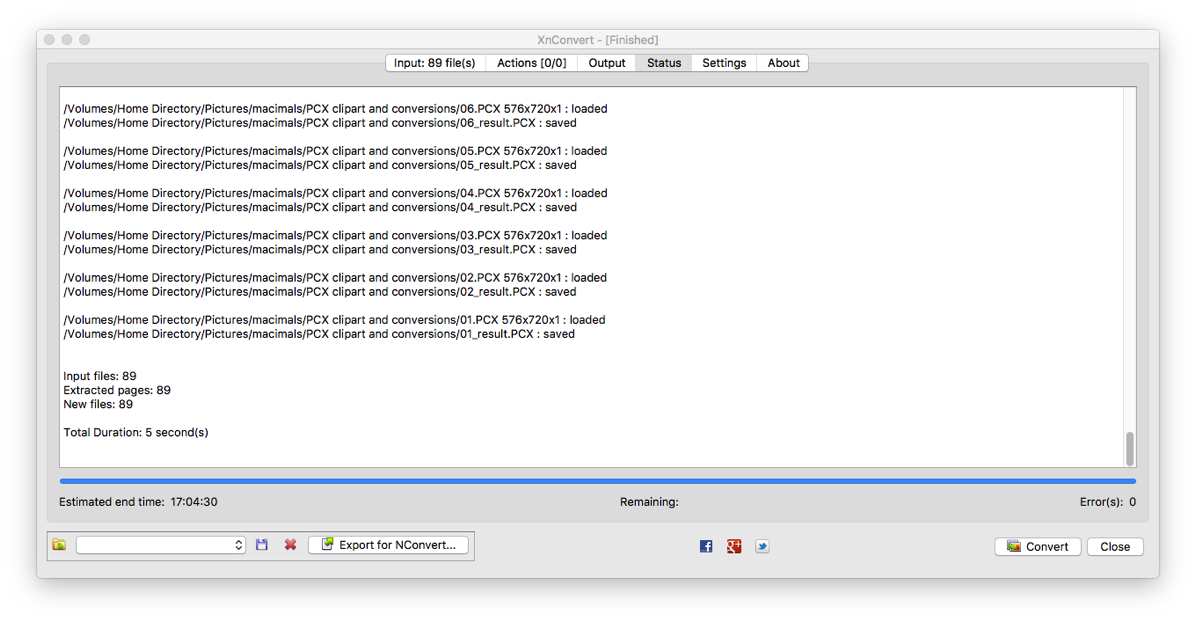

No comments:
Post a Comment